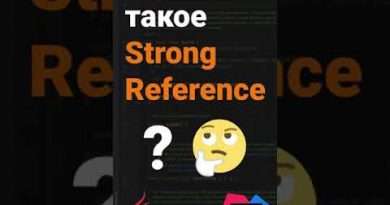HUAWEI Mobile App Engine: Android emulator based on HUAWEI EMUI system
– No need for Win11 PC to play Android! Huawei mobile application engine experience…
Speaking of one of the most anticipated new features of Windows 11, it is certainly that you can install and run Android apps, but this feature has not been launched for a long time. There is news that the official version is not available. I’m at a loss for what to do in the meantime. when. In order to run Android apps on Windows, you must first set up an Android virtual machine on your computer.
Recently, Huawei also released the « Huawei Mobile Application Engine », which allows Windows to support Android applications as well. With its help, users can easily run Android applications on Windows. I have received the leaked version of this software, let us try it together.
Originally, « Huawei Mobile Application Engine » was supposed to support the use of Huawei computers, but according to the user’ tests, it can be used on normal computers as well. « MobileAppEngine_Setup_1.2.1.1 » can be installed and used normally. However, since it is a beta version, the compatibility still needs to be improved.
After entering the Huawei application market, we enter « Category → Mobile Application » to install our favorite Android applications.
The installed Android application creates an independent shortcut in the Start menu and on the desktop, and the user can run it directly. After running the Android application, a Huawei Mobile Adaptive Application Engine window is displayed on the screen and the Android application can be used (the main virtual machine program does not need to be opened beforehand). In addition to adaptive windows, Android applications naturally support full-screen operation. It is a good choice to watch videos in full screen mode.
Currently, however, some Android applications running on Huawei’s Mobile Application Engine occasionally get stuck. This is likely the reason why the beta version is not perfect. Users who want to play with it should therefore wait for the official version.
See what this Huawei mobile app engine can do for you.
To begin, there are virtual buttons. Virtual buttons are required if you want to use Android games on your computer. Users of the Huawei mobile application engine can customize virtual buttons and also support the use of auxiliary methods such as combo, smart casting and sight in the engine.
There are additional small functions, such as shaking, taking screenshots, recording screens, file assistants, etc.
Download link (direct)
https://mac.pc6.com/bmc/HuaWeiYDYYYQ_v1.2.1.1.zip
or, at the website
http://www.pc6.com/softview/SoftView_1112404.html
Views :9548
android emulator