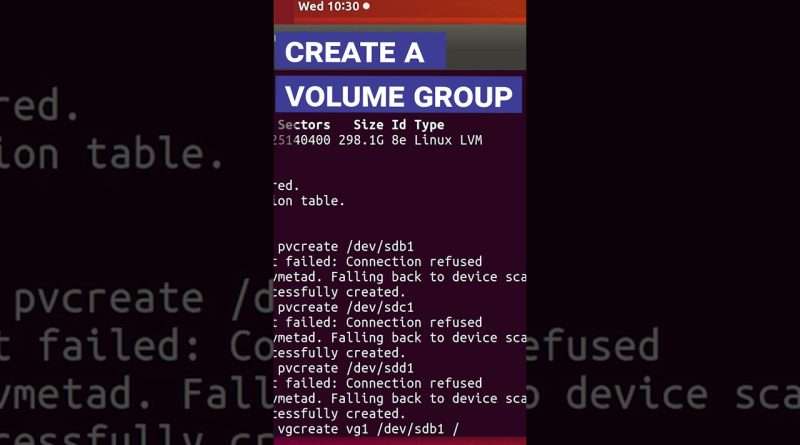How to work with LVM – a logical volume manager – in a Linux operating system #shorts #short
⭐⭐⭐⭐⭐ Watch this video to find out how to work with LVM – a logical volume manager – in a Linux operating system. How to install it, create a logical volume, mount it, and how to recover any data you have accidentally deleted from such a volume.
❗️❗️❗️ HELP THE UKRAINIAN ARMY ❗️❗️❗️ Make a contribution to charity fund « COME BACK ALIVE »
Зробити внесок на рахунок фонду допомоги ЗСУ
——————————————————————————————
🎬 FULL VERSION of the video:
——————————————————————————————
🔔 SUBSCRIBE to make sure you don’t miss the next videos:
https://www.youtube.com/@HetmanRecovery
——————————————————————————————
💻 Hetman Partition Recovery:
https://hetmanrecovery.com/hard-drive-data-recovery-software
——————————————————————————————
📃 How to Achieve Data Recovery from LVM Volumes in Linux (text version):
https://hetmanrecovery.com/recovery_news/lvm-partition-in-linux-os-creation-customization-management-and-recovery-of-lost-data.htm
——————————————————————————————
Playlist: 🐧 How to Install, Configure and Use a Linux Subsystem 🐧:
——————————————————————————————
Other videos: #LVM, #Linux, #DataRecovery, #PartitionRecovery
Views : 95
linux
Source by Hetman Software: Data Recovery for Windows