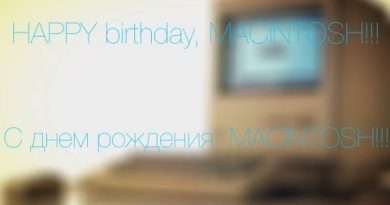How to Use the rsync Command to Transfer Files (Linux Crash Course Series)
The Linux Crash Course series teaches you a valuable Linux-related skill, in one video at a time. In this video, the rsync command is shown.
Check out the dedicated tutorial on apt here ➜ https://youtu.be/1kicKTbK768
*Full Courses from Learn Linux TV*
• Linux Crash Course series ➜ https://linux.video/cc
• Learn how to use tmux ➜ https://linux.video/tmux
• Learn how to use vim ➜ https://linux.video/vim
• Bash Scripting Series ➜ https://linux.video/bash
• Proxmox VE Cluster Full Course ➜ https://linux.video/pve
• Learn Ansible ➜ https://linux.video/ansible
*Boost your Linux skills with these stand-alone tutorials*
• Essential tweaks for ALL Linux Servers ➜ https://linux.video/all-servers
• Use Ventoy to create a multi-distro flash drive ➜ https://linux.video/ventoy
• Browse the web from within your Linux terminal ➜ https://linux.video/term-web
• From Zero to Proxmox ➜ https://linux.video/zero-to-pve
• Check out Neovim ➜ https://linux.video/neovim
• Systemd Deep Dive ➜ https://linux.video/systemd
• Systemd Timers ➜ https://youtu.be/n6BuUgkZ5T0
• Installing an operating system for Raspberry Pi ➜ https://linux.video/pi-imager
• Connecting to a Linux server via ssh ➜ https://linux.video/ssh
• Linux permissions ➜ https://linux.video/perms
• OpenSSH Guide ➜ https://linux.video/ssh-guide
• 10 Linux Terminal Tips and Tricks ➜ https://linux.video/cli-tricks-1
• Over 15 Terminal Tricks ➜ https://linux.video/cli-tricks-2
*Linux-related Podcasts*
• Enterprise Linux Security ➜ https://enterpriselinuxsecurity.show
• The Homelab Show ➜ https://thehomelab.show
*Learn Linux TV on the Web*
• Main site ➜ https://www.learnlinux.tv
• Community ➜ https://community.learnlinux.tv
• Enterprise Linux Security Podcast ➜ https://enterpriselinuxsecurity.show
• The Homelab Show Podcast ➜ https://thehomelab.show
• Content Ethics ➜ https://www.learnlinux.tv/content-ethics
• Request Assistance ➜ https://www.learnlinux.tv/request-assistance
*Disclaimer*
Learn Linux TV produces technical content that will hopefully be helpful to you and teach you something new. However, this content is provided without any warranty (expressed or implied). Learn Linux TV is not responsible for any damages that may arise from any use of this content.
#Shorts #Linux #Howto
Views : 123589
linux