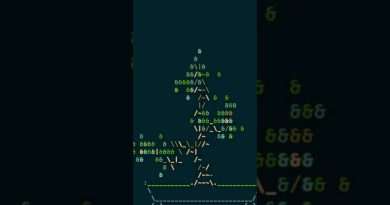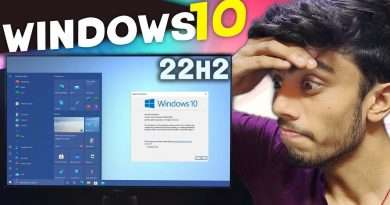How to Upgrade to Windows 11 for FREE
In this step-by-step tutorial, learn how to upgrade your Windows 10 PC to Windows 11, whether or not your system meets the minimum system requirements. First, we check whether your PC is compatible using the PC health check app. Next, we look at a few options for backing up your PC before updating to Windows 11. Finally, we look at how to upgrade to Windows 11 using the control panel as well as how to upgrade using the installation assistant, installation media, and ISOs. By the end of this video, you’ll know how to upgrade to Windows 11 on your laptop or desktop.
👋 Additional resources
– Check if your computer can run Windows 11: https://www.microsoft.com/en-us/windows/windows-11#pchealthcheck
– How to use Microsoft OneDrive: https://youtu.be/Xa-lx5bLF5o
– Windows 11 Official ISO: https://www.microsoft.com/en-us/software-download/windows11
⌚ Timestamps
0:00 Introduction
0:29 Check compatibility
2:06 Backup
2:42 Upgrade
3:02 Assistant, installation media & ISO
4:01 Wrap up
📃 Watch related playlists
– Playlist with all my videos on Windows: https://youtube.com/playlist?list=PLlKpQrBME6xJJOa5N8PEZgcxzfUas6tT8
🚩 Connect with me on social
– LinkedIn: https://www.linkedin.com/in/kevinstratvert/
– Twitter: https://twitter.com/kevstrat
– Facebook: https://www.facebook.com/Kevin-Stratvert-101912218227818
– TikTok: https://www.tiktok.com/@kevinstratvert
– Instagram: https://www.instagram.com/kevinstratvert/
🔔 Subscribe to my YouTube channel
https://www.youtube.com/user/kevlers?sub_confirmation=1
🎬 Want to watch again? Navigate back to my YouTube channel quickly
http://www.kevinstratvert.com
🛍 Support me with your Amazon purchases: https://amzn.to/3kCP2yz
⚖ As full disclosure, I use affiliate links above. Purchasing through these links gives me a small commission to support videos on this channel — the price to you is the same.
#stratvert
Views : 1380380
windows 10