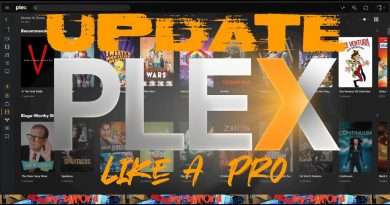How to upgrade a Macintosh Color Classic with CRT to an iMac G3
This is actually the second oldest video I’ve made. I thought I had lost all of my older video footage due to a lightning strike, BUT, I forgot that I had backed up my hard-drive days earlier on an USB stick, so I was able to recover most of them and will be posting more videos very soon.
This is the Brad Sturges modification. Brad was the first one to shove an iMac tray loading logic-board into a Macintosh Color Classic chassis. The tray loading iMacs are the only ones that will work for this modification, later iMac boards are physically too large. Here is a link to Brad’s instructions which were posted by Chris Lawson-
http://colourclassicfaq.com/mobo/imacc.html
I differed a bit from Brad’s upgrade by doing away with the floppy-drive and installing a later DVD-ROM/CD-RW, which meant I had to reorientate the logic-board because the drive cable is pretty short.
I will say that Brad’s original solution, with mounting the logic-board to the top of the chassis, gave more cooling to the processor, as you would be able to mount the fan over (or actually under) the processor.
In this modification, I used Macintosh Color Classic and iMac 1st generation parts (REV D), with the exceptions of the DVD/CDRW drive (from an Intel Mac Mini NOS), the ATA to Flash drive converter to replace the original iMac Hard Drive, and the Seasonic power supply.
Thank you for stopping by and have a great day:)
Billy
Views : 2979
macintosh