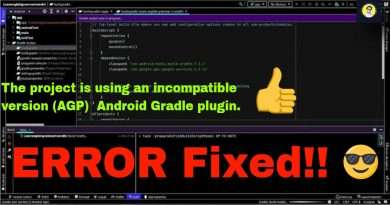How to Solve "Unable to Locate Java Runtime Error" in Mac or Windows in Android Studio or Flutter
In this Video You will get the solution of error in Android Studio or Flutter- « Unable to Locate Java Runtime Error »
Step1- Go to Google and Type Download Java
Step2- Go to the official website which is Oracle
Step3- In mac there is no need to set path only install java and Enjoy !
but in Window you need to set path after install the Java.
Comment Me if You are Facing same Problem in Windows also…..
www.rifcare.in
Rifcare Coding
Views :29
android studio