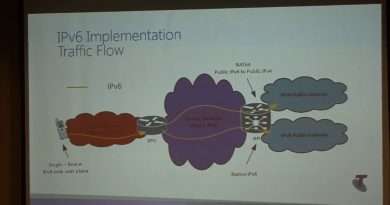How to setup a static IP address and change DNS server
This tutorial is for windows 7. However the steps are similar for vista and XP
The DNS server i use is Google’s public DNS server
Written instructions.
1. Click on the start menu
2. In the search bar type cmd and hit enter
3. Type in the command line « ipconfig »
4. Scroll up to your connection; it should list the DNS suffix, ipv6 address, ipv4 address, subnet mask, and Gateway.
5. Either leave up the page or write down the IPv4 address, subnet mask, and Default Gateway
6. Click on the start menu again
7. In the search programs and files bar type « Network »
8. Click on « Network and sharing center »
9. On far left click the « change adapter settings »
10. Next right click on your internet connection
11. Choose properties
12. Double click on « internet protocol version 4(TCP/IPv4)
13. Tick the « use following IP address »
14. In the ip line type the IPv4 from command prompt
15. Same with the subnet and default gateway lines
16. Next tick the « use the following DNS server and addresses »
17. In the preferred DNS server type « 8.8.8.8 » and in alternative DNS type « 8.8.4.4 » this is Google’s public DNS servers.
18. Click ok, and ok
19. Close the adapter settings page
20. Complete
Views : 403358
ipv4