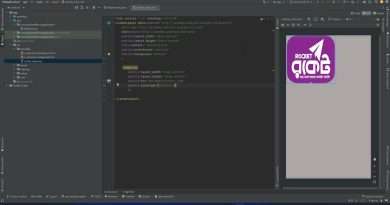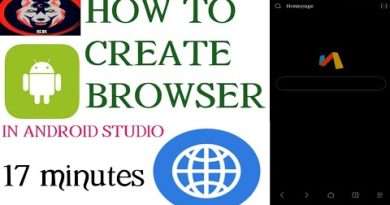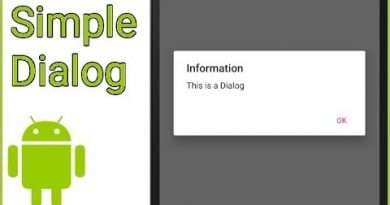How to Send an Email via Intent – Android Studio Tutorial
In this video we will learn, how to send an email from our app via ACTION_SEND intent. The user can type in multiple recipients divided by commas, a subject and a message. When he clicks the « send » button, he will be prompted with an app chooser popup, where he can then choose an email client installed on his phone. The recipients, subject and message from our app will then automatically be inserted into the email client so the user only has to click send.
Source code:
https://gist.github.com/codinginflow/f4e5bf584a94b5cddf99954e48cc221a
____________________
💻 Find the BEST programming tutorials on TutHub:
https://tuthub.io
⭐ Get my MVVM Caching Course now:
https://codinginflow.com/caching
❗ Subscribe to the channel:
https://www.youtube.com/c/codinginflo…
📨 Subscribe to the Coding in Flow newsletter:
https://codinginflow.com/newsletter
❓ Join our free developer community:
https://discord.gg/TSnMvmc
📣 Follow Coding in Flow on other sites:
Facebook: https://www.facebook.com/codinginflow
Instagram: https://www.instagram.com/codinginflow
TikTok: https://www.tiktok.com/@codinginflow
Twitter: https://twitter.com/codinginflow
Github: https://github.com/codinginflow
💰 Business requests, sponsoring, etc.: info@codinginflow.com
Views :77256
android studio