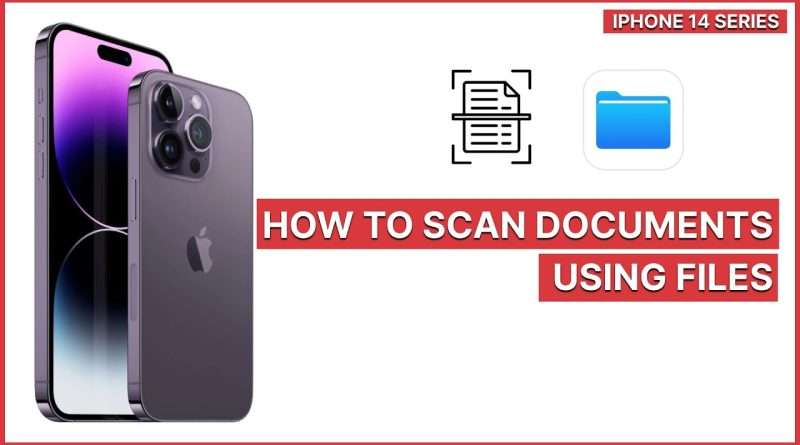How to Scan Documents Using Files on iPhone 14 / Pro / Pro Max
Discover the simplicity of scanning documents with your iPhone 14 in our latest tutorial. No need for additional apps – your iPhone has all you need to create high-quality PDFs from your documents. Perfect for work, school, or personal organization.
🕒 Timestamps:
0:00 – Introduction to iPhone 14 Scanning
0:10 – Accessing the Files App
0:18 – Initiating the Scan Documents Feature
0:30 – Positioning and Capturing the Document
0:40 – Editing and Adjusting Your Scan
1:50 – Closing Remarks and Invitations
Read Article: https://neraeverything.com/how-to-scan-documents-using-files-on-iphone-14-series-a-simple-and-efficient-guide/
📱 What You’ll Learn:
– How to use your iPhone 14 to scan documents efficiently
– Steps to access and utilize the built-in scanning feature in the Files app
– Tips for capturing, editing, and saving your scans as PDFs
🔍 Why Watch?
This tutorial is ideal for anyone looking to digitize documents quickly and easily using their iPhone. Whether you’re a student, professional, or just organizing your personal documents, this guide will make your task effortless.
👍 Found This Video Helpful?
If so, please give it a thumbs up and share it with others. Your support helps us create more useful content!
💬 Have Questions or Tips to Share?
Leave a comment below! We’re eager to hear your thoughts and assist with any questions you may have.
🔔 Stay Informed:
Subscribe to our channel for more tutorials, tips, and tricks on making the most of your iPhone 14. Stay up-to-date with the latest in smartphone technology and features.
Thank you for tuning in, and happy scanning with your iPhone 14!
Tags:
iPhone 14 Document Scanning, Scan Documents iPhone, PDF Scanner iPhone, iPhone 14 Features, iPhone Scanning Tutorial, Digital Document iPhone, iPhone Productivity Tips, Organize Documents iPhone, Files App iPhone, iPhone 14 Tips, Scan to PDF iPhone, Mobile Scanning, Apple iPhone Tricks, iPhone 14 Guide, Digitalize Paperwork iPhone, iPhone User Guide, Effortless Scanning iPhone, iPhone Document Management, iPhone 14 Utilities, Easy Scanning on iPhone
Views : 69
iphone 14