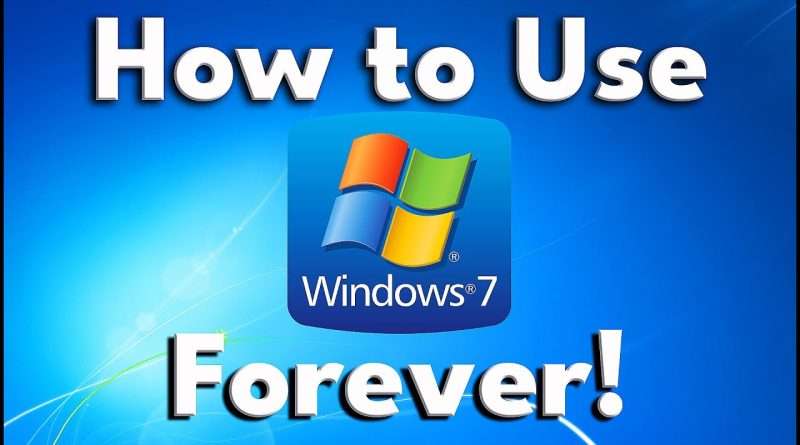How to Safely Use Microsoft Windows 7 FOREVER!
In this video we discuss how to safely use windows 7 Forever
I’m going to show you how to safely use windows 7 By following these simple steps, you’ll be able to keep your computer safe and secure from potential viruses and malware. Windows 7 is officially over the age of support, but that doesn’t mean that it can’t be used safely and securely! In this video, we’re going to discuss the steps you need to take to keep your computer safe and secure using Windows 7 FOREVER.
Windows 7 is officially unsupported, which means that it has been left unprotected and vulnerable. so we need to talk about windows 7 security risk I’ll show you all the steps you need to take to safely use Windows 7 and keep your computer safe from future security risks. I’ll also show you how to keep your computer safe from future security threats by updating windows 7 security settings and installing the latest security updates
If this is your first time here thank you for stopping by. On this channel we discuss #retrocomputing and #unsupported software. You will find how to videos, demonstrations, slipstreaming updates, and repairing automatic updates for windows among many other projects. There is a little bit here for all manner of retro computing enthusiasts.
Channel Page: https://www.youtube.com/c/AdventuresinNostalgia
Subscribe:https://www.youtube.com/c/AdventuresinNostalgia?sub_confirmation=1
*Support the Channel* – Buy Me a Coffee: https://www.buymeacoffee.com/advinnos
Here are some suggestions for videos to check out:
Using Windows XP FOREVER!
Automatic Updates for Windows 7 After 2020 – How to Get Them
15 Practical Things You Can do With an Old Computer
I appreciate you spending time here with me on the channel. If you would like to join me for more on retrocomputing and unsupported software please subscribe and click the bell icon so you don’t miss anything.
Views : 249460
windows 10
Source by Adventures in Nostalgia