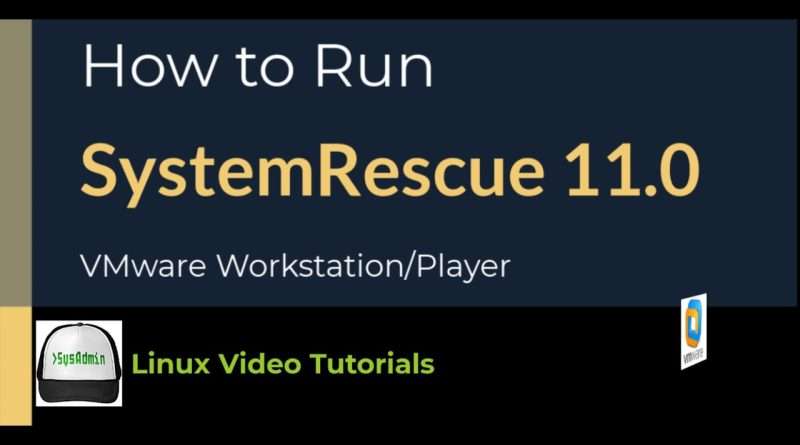How to Run SystemRescue 11.0 Linux Boot CD + Quick Overview on VMware Workstation/Player
This video tutorial shows how to run SystemRescue 11.0 Linux Boot CD on VMware Workstation/Player step by step. This tutorial is also helpful to run SystemRescue 11.0 Linux Boot CD on physical computer or laptop hardware.
Run SystemRescue 11.0 Linux Boot CD Steps on VMware Workstation/Player
1- Download SystemRescue 11.0 ISO
2- Create Virtual Machine
3- Start SystemRescue 11.0 Linux VM
4- SystemRescue 11.0 Quick Overview
SystemRescue Linux Website: https://www.system-rescue.org/
About SystemRescue
SystemRescue (formerly known as SystemRescueCd) is a Linux system rescue toolkit available as a bootable medium for administrating or repairing your system and data after a crash.
It aims to provide an easy way to carry out admin tasks on your computer, such as creating and editing the hard disk partitions.
It comes with a lot of Linux system utilities such as GParted, fsarchiver, filesystem tools and basic tools (editors, midnight commander, network tools).
It can be used for both Linux and windows computers, and on desktops as well as servers.
This rescue system requires no installation as it can be booted from a CD/DVD drive or USB stick, but it can be installed on the hard disk if you wish.
The kernel supports all important file systems (ext4, xfs, btrfs, vfat, ntfs), as well as network filesystems such as Samba and NFS.
Hope you found it helpful and informative. Please consider sharing.
PLEASE LIKE & SUBSCRIBE TO THE CHANNEL
—————————————————————————-
Website: https://Linux-Video-Tutorials.blogspot.com/
Twitter: https://twitter.com/LinuxVideoTut
Instagram: https://www.instagram.com/LinuxVideoTutorials/
Your Donation Matters! Each Small Contribution Helps 🤗 😇
*************************************************************
BTC: bc1qwtus98fmqwruvd2fdmcryrtrzy6rpheumjh5w9
ETH: 0x95ef4340F1D428C091AA5729FE2dB30f41e1EeC4
Any ERC20 Token: 0x95ef4340F1D428C091AA5729FE2dB30f41e1EeC4
LTC: ltc1qnvwrhxhrhzg3mzvz052ppjckmjs3k8vgjkgg9m
*************************************************************
Views : 45
linux
Source by Linux Video Tutorials