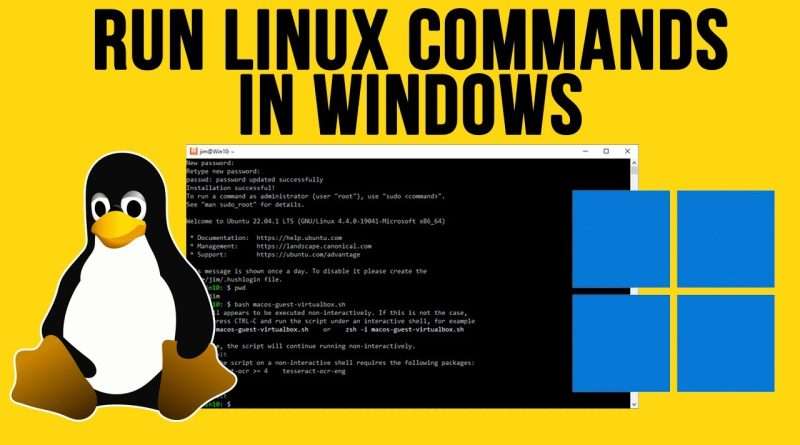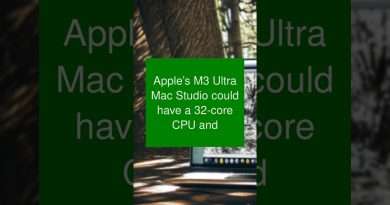How to Run Linux Commands on a Windows PC
**Note**
I was able to run the Linux command prompt without the Virtual Machine Platform enabled but I did have Windows Hypervisor Platform enabled so that might have been what made it work because normally if you don’t enable the Virtual Machine Platform you will get a message telling you that you need to do so the first time you run the app.
If you need to run some Linux commands on your Windows computer to do things such as run a script file etc., you can easily do so with a few simple steps. You will need to make sure Developer Mode is enabled for Windows and also install the Linux Subsystem for Windows. Then you can download and install the Ubuntu LTS app from the Microsoft store and run your commands from there. After installing the Ubuntu app, you will find your home and other Linux directories under \wsl$.
Check out our book titled Windows 11 Made Easy to take your Windows skills to the next level!
Views : 99
linux