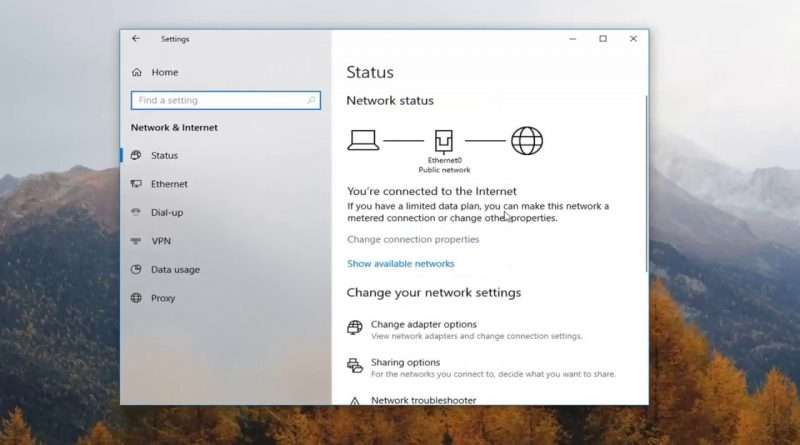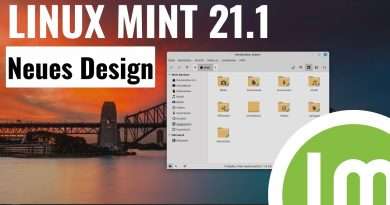How to Reset Your Entire Network in Windows 10 and Start From Scratch
How to Reset Your Entire Network in Windows 10 and Start From Scratch.
When you reset your network, Windows will forget your Ethernet network, along with all your Wi-Fi networks and passwords. It will also forget additional connections, such as VPN connections or virtual switches, that you’ve created. Resetting will disable and then reinstall all your network adapters and set other networking components back to their original settings. You’ll even have to run through the questions you saw when you first installed Windows where you select whether you want your PC to be discoverable on the network.
This tutorial will apply for computers, laptops, desktops,and tablets running the Windows 10 operating system (Home, Professional, Enterprise, Education) from all supported hardware manufactures, like Dell, HP, Acer, Asus, Toshiba,Lenovo, and Samsung).
Views : 1112573
windows 10