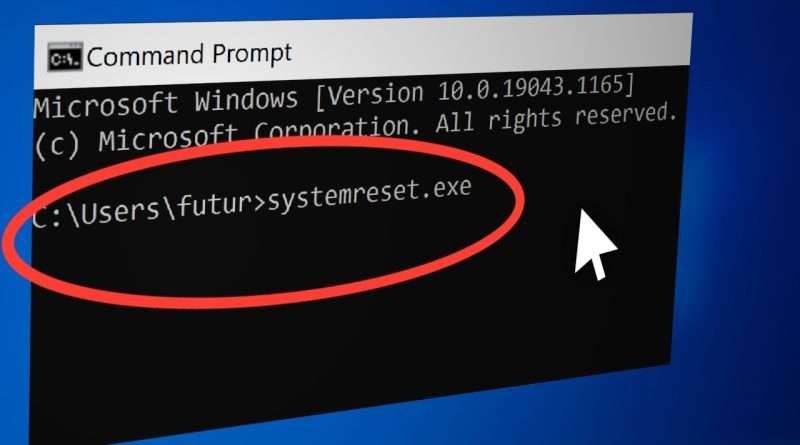How to Reset Windows 10 From Command Prompt (Easier Way to Reset)
In Windows 10, it you can also factory reset your PC by using the Command Prompt. This also woks through Windows PowerShell.
Step 1
Click Start and then type « Command Prompt »
Step 2
Right-click Command prompt and select Run as administrator.
Step 3
Type systemreset.exe in the Command Prompt, and then hit enter. This will open the System Reset feature.
Step 4
Choose Keep My Files or Remove everything. This will reset your PC entirely.
Views : 78501
windows 10