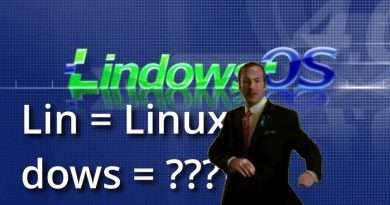How to reset root password in Kali Linux
If you forgot the root password on Kali and you don’t have other users so you can change it, you can reset it by following the easy instructions in my video.
Please use the instructions in this video only on authorized computers and never for malicious purposes.
Subscribe to my channel:✅ https://www.youtube.com/knowledgesharingtech?sub_confirmation=1
Amazon best sellers Computers and Accessories: https://amzn.to/37v1Z7Z
How to install Kali Linux in HyperV on Windows 10: https://youtu.be/pM8sdhLyi3g?t=188
How to enable Hyper V in Windows 10: https://youtu.be/HR1iNERxA5o
Chapters
00:00 Intro
00:47 Restart Kali in Advanced Mode
01:03 Configure the recovery mode
02:58 Restart and test
03:19 Thanks and Subscribe 🙂
Follow me on:
My websites:
https://knowledgesharingtech.com/
https://tripleewebdesigns.com
Facebook: https://www.facebook.com/knowledgesharingtech
Twitter: https://twitter.com/KnowledgeShari6
Disclaimer: Use the instructions in this video at your own risk. We are not responsible for any data loss or other damages that may occur
Views : 10454
linux
Source by Knowledge Sharing Tech