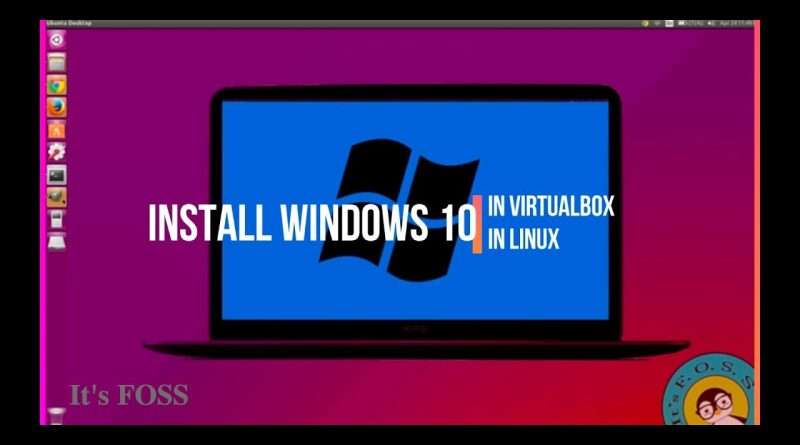How To Install Windows 10 on Linux in Virtual Box [Step by Step Tutorial for Beginners]
Complete step by step tutorial to install Windows 10 inside Linux using Virtual Box. Suitable for absolute beginners to advanced users.
You can also read the tutorial in text form with screenshots can be found here: https://itsfoss.com/install-windows-10-virtualbox-linux/
————————————————————————
One of the ways to use Linux and Windows together is to dual boot Windows and Linux. It works well for except that you have to switch between the operating system by restarting the system. This is inconvenient to a certain extent.
If you are an infrequent user of Windows and do not want to trouble yourself with dual booting Ubuntu and Windows 10, I suggest installing Windows 10 inside Linux by creating a virtual machine.
In this tutorial, I’ll show you how to install Windows 10 inside Ubuntu Linux using Virtual Box.
Note: If you see Windows logo with black background and it never starts to install, you may have to do a little tweak. There seems to be an incompatibility between Virtualbox and Windows 10 1703. A virtual machine that runs W10 1607 fine will fail to boot W10 1703 -UNLESS- the following parameter is set: Under System – Acceleration you must set Paravirtualization to None and then reboot.
If you face any issue, feel free to use the comment section below.
Views : 132813
linux
Source by It’s FOSS – Linux Portal