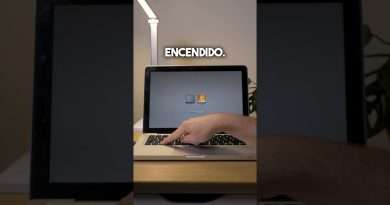How to install Rosetta in Mac M1 | Intel Softwares for Apple Silicon M1
#MacM1 #Apple #Rosetta
Apple have recently launched Macs with their own silicon based on ARM Controllers namely #MacM1.
Most of the softwares are available for Intel Macs can be easily be installing in M1 Macs using the Rosetta Software.
Its an easy procedure to install this software through command line in Mac.
$ softwareupdate –install-rosetta
Press A and Enter.. That’s it…
I use softwares like
JDK, Java, Python, Ptolemy and many other softwares.
Join this channel to get access to perks:
https://www.youtube.com/channel/UCSckTbBIf39jf2dIbruS32A/join
My other Channel – https://www.youtube.com/tspradeepkumar1
My Tech Blog – https://www.nsnam.com/
My Personal webiste – https://www.pradeepkumar.org
______________________________
Follow me on,
Instagram – https://www.instagram.com/tspradeepkumar
Facebook – https://www.facebook.com/tspradeep
Twitter – https://twitter.com/tspradeepkumar
________________________________
Views : 10701
macintosh apple