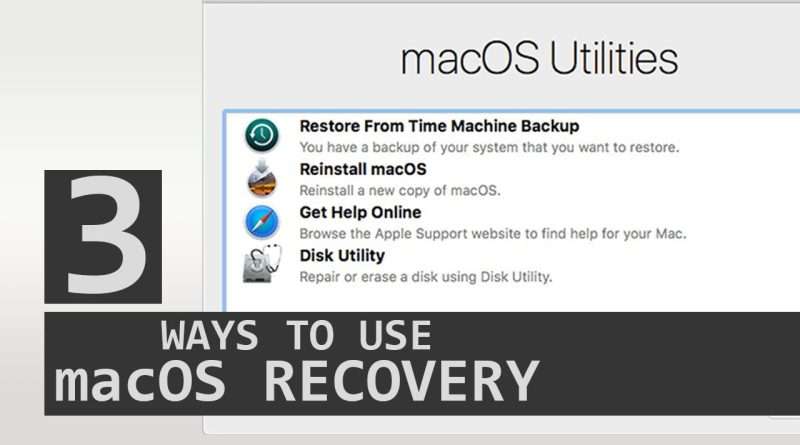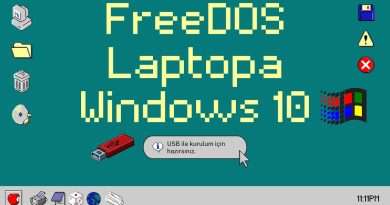How to Install, Reinstall, or Restore macOS Using Internet Recovery | A Comprehensive Guide 🔧
Are you having issues with your Mac operating system and need to reinstall it? In this video, we walk you through how to install, reinstall, or restore macOS using Apple’s Internet Recovery feature.
Visit http://Techable.com to buy refurbished MacBook Pro, Air, and Mac Mini at affordable prices. Check out our Apple Serial Number Lookup tool to find all the information about your Mac: https://techable.com/apple
In this guide, we cover the 3 different ways you can reinstall macOS:
1️⃣ Command (⌘)-R – Reinstall the latest macOS that was installed on your Mac (recommended).
2️⃣ Option-⌘-R – Upgrade to the latest macOS that is compatible with your Mac.
3️⃣ Shift-Option-⌘-R – Reinstall the macOS that came with your Mac, or the closest version still available.
Follow our step-by-step tutorial to reinstall macOS using Internet Recovery and restore your Mac to its former glory.
Music: « Samba Isobel » by Kevin MacLeod (https://incompetech.com). License: CC BY (http://creativecommons.org/licenses/b…)
For more tech tips and insights, subscribe to our channel and stay updated on all things Techable!
#Techable #ReinstallmacOS #InternetRecovery #RefurbishedMacs #AppleSerialNumberLookup
Views : 878201
macintosh apple