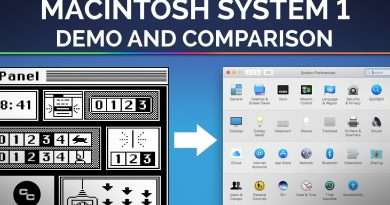How to install OpenCore from SCRATCH on Mac Pro 5,1
How to install Martin Lo’s OpenCore package from scratch on a Mac Pro 5,1 and Monterey.
Links and Chapter markers below. These GPU’s support Metal in Mojave and if they were sold by Apple have the boot screen, AMD Radeon HD 7950 Mac Edition. NVIDIA GeForce GTX 680 Mac Edition. NVIDIA Quadro K5000 for Mac.
MARTIN LO’S OPENCORE PACKAGE FOR THE MAC PRO 5,1
https://forums.macrumors.com/attachments/opencore-0-9-8-zip.2348551/ (Direct download for 0.9.8)
https://forums.macrumors.com/…/activate-amd…/page-53… (Read the info here and older versions of OpenCore
https://www.youtube.com/@h9826790 Martin Lo youtube Channel
BBEdit (for editing the Config.plist)
https://www.barebones.com/products/bbedit/
Enable GOP install video (to install GOP insto your Mac Pro boot rom)
Mr Macintosh to download Monterey 12.7.4 or other Mac OS versions
macOS 12 Monterey Full Installer Database. Download Directly from Apple!
Wifi and Blue tooth upgrade video
OPENCORE LEGACY PATCHER ( if you want to not use Martin Lo’s package use this instead)
https://dortania.github.io/OpenCore-Legacy-Patcher/
PIXLAS MOD (for power hungry graphics cards
Chapter Markers
0:00 Intro
00:24 Winner Announcement of the free Steam Deck
00:39 – Intro to installing Martin Lo Opencore Package for the Mac Pro 5,1
01:24 – What you need before starting the install process.
02:59 – Hard Drive selection (where to install OpenCore)
03:51 – Graphics card to start with for the install
04:21 – Booting into Mojave with native Apple bootloader
04:40 – Enable GOP (gives you boot screen without opencore when using a non apple EFI GPU)
05:10 – PRAM reset
05:50 – Boot into Recovery mode to tdisable SIP (System Integrity Protection))
06:34 – Reboot into Mojave
06:69 – Drive formatting for OpenCore and Montery (apple Disk Utility
07:37 – Download Martin Lo OpenCore Package 0.9.8
07:48 – Mount EFI to install OpenCore Part 1 (dealing with Apple Security Settings)
09:09 – Mount EFI Partition.app
10:12 – Copy Opencore onto the EFI
10:44 – Note about THumb Drives
11:03 – Looking inside the EFI folder
11:26 – Bless OpenCore
12:35 – Reboot and see OpenCore in action
13:00 – Install your Metal GPU
13:11 – WARNING! before installing Monterey
13:54 – Edit the Config.plist
16:43 – Download full Monterey installer 12.7.4
17:25 – Install Mac OS Monterey
19:54 – Reset the Config.plist to its original state (drag and drop and replace)
20:50 – Final Notes
Views : 3668
macintosh
Source by Mac Sound Solutions inc.