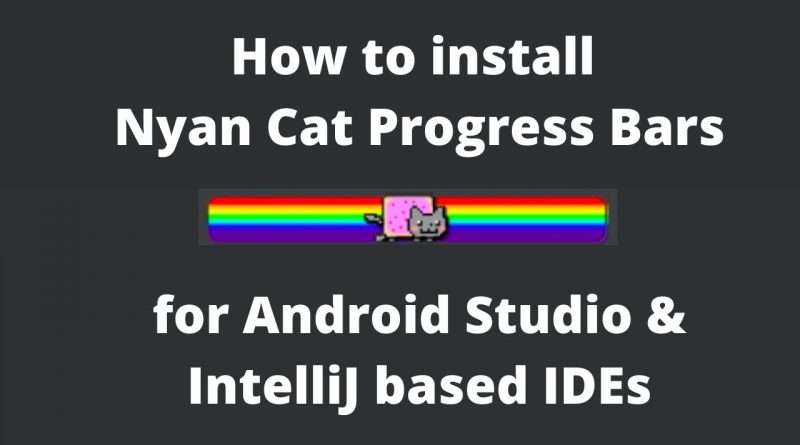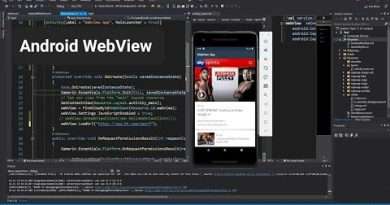How to Install Nyan Cat Progress Bars For Android Studio & IntelliJ IDEA
In this video I show you how to make Android Studio a bit more fun by replacing the progress bars with Nyan Cats! To do this, we’ll need to install the Nyan Progress Bar plugin and restart Android Studio to apply the changes. Once this is complete, we can now see Nyan Cats in all their glory! This works on any IntelliJ IDEA based applications.
Link to plugin:
https://plugins.jetbrains.com/plugin/8575-nyan-progress-bar/versions/stable/34395
Views :3733
android studio