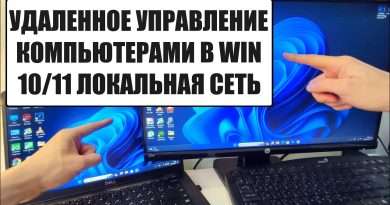How to Install MUNBYN P941 Shipping Label Printer Driver on Mac?
If you’re using a Mac computer and need to print shipping labels, the ITPP941 shipping label printer is a great option. In this tutorial, we’ll show you how to install the Mac driver for the ITPP941 and change the settings to define the label size.
With the ITPP941 shipping label printer and these simple steps, you’ll be able to easily print high-quality shipping labels from your Mac computer. Whether you’re a small business owner or an individual looking to streamline your shipping process, the ITPP941 thermal printer is a reliable and efficient tool that can help.
If you have any questions or run into any issues during the setup process, please feel free to leave a comment below. And if you found this tutorial helpful, please like, comment, and subscribe for more helpful tech tutorials.
Video index:
0:00 Basic connection before using the printer
0:44 How to install MAC driver?
1:01 How to change the settings and define label size?
For more product details, click:
https://amzn.to/3JdlCoo
After-sales service:
Email: support@munbyn.com
Phone: +1 650 206 2250
WhatsApp: +8617817881067
#munbyn #labelprinter #printersetup
Views : 60713
macintosh
Source by MUNBYN POS