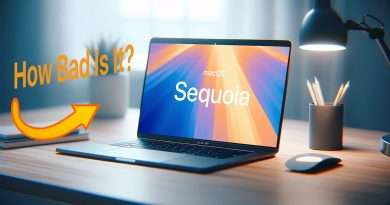How To Install macOS Ventura on Unsupported Mac, MacBook, Mac Mini, iMac | DETAILED 2023 Tutorial
*How To Install macOS Ventura on Unsupported Mac, MacBook, Mac Mini, iMac | DETAILED 2023 Tutorial*
Do you want to learn how to install macOS Ventura on Unsupported Mac, Macbook, Mac Mini, iMac using OpenCore Legacy Patcher? In this detailed video tutorial we will show you how to install macOS Ventura on Unsupported Mac, MacBook, Mac Mini, iMac using OpenCore Legacy Patcher. We will be using 15″ mid 2015 MacBook Pro for the purpose of this video but this process will work on all 2012-2016 Macs which can run macOS Ventura unofficially via OpenCore Legacy Patcher.
As an Amazon & Flipkart associate I earn from qualifying purchases.
*USB Drive Used in This Video*
Buy Sandisk USB Drive :- https://amzn.to/466QIZ5
*Important Links Install macOS Ventura on Unsupported Mac*
How to Update macOS Ventura with OpenCore Legacy Patcher :- https://youtu.be/MainuNeBTIQ
Create macOS Monterey Bootable Drive :- https://youtu.be/SzBZE_muAKc
How to Create macOS Ventura Bootable Disk :- https://youtu.be/Mt68A7I4gsI
OpenCore Legacy Patcher Official Website :- https://dortania.github.io/OpenCore-Legacy-Patcher/
Download OpenCore Legacy Patcher :- https://github.com/dortania/OpenCore-Legacy-Patcher/releases
OpenCore Legacy Patcher Github :- https://github.com/dortania/OpenCore-Legacy-Patcher
*Chapters Install macOS Ventura on Unsupported Mac*
0:00 Officially Supported macOS Ventura Macs
0:48 What is OpenCore Legacy Patcher
1:06 OpenCore Legacy Patcher Supported Macs
2:46 Requirements
4:52 Overview of Steps
6:10 Format External USB Drive or SSD
7:55 Download OpenCore Legacy Patcher
9:42 Download macOS Ventura
11:35 Create macOS Ventura Bootable External Drive
15:09 Boot Mac with macOS Ventura Bootable External Drive
16:36 Clean Fresh Install of macOS Ventura
18:31 Update to macOS Ventura
18:37 Install macOS Ventura to Internal Drive
22:37 Booted into macOS Ventura
23:45 Install OpenCore Legacy Patcher to Internal Drive
27:20 Remove Boot Menu
28:37 Post Install Patches
*iPhone 14 Pro Coverage*
How to Switch from Android to iOS :- https://youtu.be/yD86T-9CE3c
iPhone 14 Pro Always on Display Tutorial :- https://youtu.be/8KhAaRhEv_I
Change iPhone Backup Location to External Drive on macOS :- https://youtu.be/4p3RaF_Mil8
iPhone 14 Pro Take 48mp Photos :- https://youtu.be/R8hbkhZMwbg
iPhone 14 Pro How to Change Wallpaper :- https://youtu.be/Vc0Y9XCfKrM
*iOS 16 Coverage*
YouTube Picture in Picture in iOS 16 :- https://youtu.be/Cn5SjXT_5MY
How to Make Stickers in iOS 16 :- https://youtu.be/zu7v5eTpBxI
iOS 16 Notifications on Top :- https://youtu.be/CYTfvrJM5I0
iOS 16 How to Change Clock Font & Color on Lock Screen :- https://youtu.be/iicw-31g5p8
If you like the content, make sure to subscribe.
Subscribe – https://www.youtube.com/channel/UCDSfvwvAsKE4Nrosu7bTbJw?sub_confirmation=1
Follow me on Twitter :- https://twitter.com/munchyzmunch
#macOS #Ventura #macbookpro2015
Views : 8179
macintosh installer