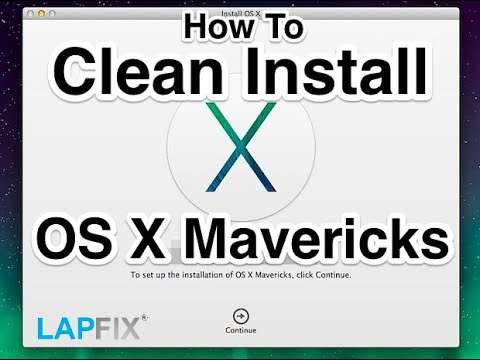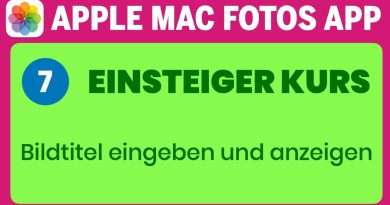How To Install Mac OS X Mavericks After Formatting Your Hard Drive – Factory Reset / Fresh Reinstall
INSTALLATION GUIDE BELLOW MacOS
1. Connect the bootable USB install drive to the Mac, then reboot the Mac.
2. After you hear the boot chime, immediately start holding the OPTION/ALT key during boot, continue to hold until you see a boot loader menu appear, at this screen choose “Install OS X”.
3. At the “OS X Utilities” screen, select “Disk Utility”.
4. Select “Macintosh HD” (or whatever the name of the target Mac drive), then click on the “Erase” button.
5. Give the drive a name or keep it the same, and under “Format” choose “OS X Extended (Journaled)”, then click on “Erase” – THIS ERASES EVERYTHING ON THE MAC, THIS IS NOT REVERSIBLE.
6. When the drive is finished erasing, quit out of Disk Utility to return to the “OS X Utilities” screen.
7. Now choose “Install OS X” from the menu, click Continue.
8. Agree to the terms, and choose “Macintosh HD” (or matching whatever the name you formatted the drive to) from the list and click on “Install”.
9. That’s it, OS X installer will perform a fresh installation on a now empty hard disk volume that you just formatted. Completing a fresh installation of OS X can take a while, so be prepared for at least 30 minutes to several hours, depending on the speed of the drives in use.
10. When finished, your Mac will boot into a brand new clean install, running through the initial OS X setup process on the Mac as if the Mac was brand new. No files, no data, nothing will be on the Mac except for what comes with OS X, that is what a clean install is for.
11. Now you’re ready to manually move your files and data back to the Mac, or start as new with nothing on the Mac, whatever works for you.
#MacOSXMavericks10.9:CleanInstall
#CleanInstallMavericks
#InstallingMacOSXonBlankHardDrive7&Recovery
#MAC:HowToInstallOSXAfterFormatting
#CleanInstallMacOSXMavericks(USBFlashBootDiskDriveInstallation)
If you found this video helpful please like, favorite and share it so others can find it on the web. Thanks for all your support!
Views : 2566
macintosh installer