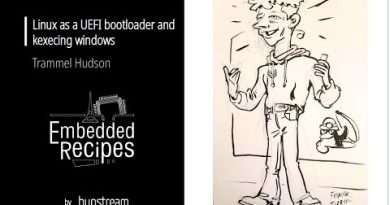How to Install Linux Mint 19 with Windows 10 | Dual Boot Linux and Windows [Easy Way]
Did you know that you can install Linux Mint and Windows 10 in one system together?
This process is called dual booting and this allows you to use more than one operating system in the same computer. You can choose which OS to use at the boot time, hence the term dual boot.
In this video tutorial, I have shown you how to dual-boot Linux Mint with Windows 10.
I advise having a Windows 10 live USB or recovery with you. Just in case, if something goes wrong in dual booting Linux Mint with Windows, you will have a way to recover.
One more thing, if your system came with Windows 8 and you upgraded to Windows 10, you may have to disable secure boot in the bios.
If you have any issues in installing Linux Mint with Windows, feel free to drop a comment.
Link to text article: https://itsfoss.com/guide-install-linux-mint-16-dual-boot-windows/
Music Credit : Killing Time by Kevin MacLeod
Views : 340117
windows 10
Source by It’s FOSS – Linux Portal