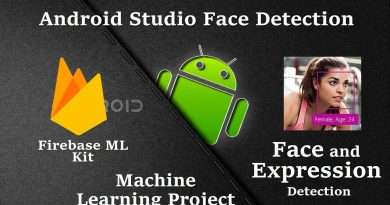How to install Flutter in Android Studio 2020 on Windows – [ Full Stack ]
How to Install Flutter with Android Studio 2020 on Windows and create device virtual for Flutter
Flutter installation steps with Android Studio :
1, Download Android Studio 2020
2,Download Flutter SDK (Older or latest version) and and extract
3,Set the Path environment variable (C:Program Filesflutterbin)
4,Settings in Android Studio(SDK Platforms and SDK Tools)
*⚠ SDK Platforms:
+✅Android 9.0 pie
+✅Android SDK Platform 28
+✅Sources for Android 28
+✅Intel 86x Atom_64 System Image
+✅Google Play Intel 86x Atom System Image
*⚠ SDK Tools
+✅Android SDK Command-line Tools(latest)
+✅Android Emulator
+✅Android SDK Platform-Tools
+✅Android SDK Tools
+✅Intel x86 Emulator Accelerator(HAXM installer) – [ ⚠ For i3, i5, i7, 7th Gen processor chips, there is no need to integrate because HAXM is available ]
+✅Android SDK Build-Tools 30-rc2 – ✔ version 28.0.3
5,In Android Studio- Configure- Plugin – Marketplace – Insall Flutter+Dart and Restart IDE
6, Create Flutter Project
7, Create Android Emulator Android 9 pie
8, Run the Flutter application with the Android emulator (Note should wait about 6 minutes)
9,Start building your own first Flutter app🎉🎉
Thank you for Subscribe!🤞🎉
Giveaway: 500 limited editions of the book « How to deploy a Nodejs website with Digitalocean »:
https://gumroad.com/l/ebook-en/otw4aj3
Link how to install Flutter in VSCode [Update 2020]:
Link how to install React Native on Windows [Update new 2020]:
Download Flutter SDK:
https://flutter.dev/docs/development/tools/sdk/releases
Download Android Studio 2020:
https://developer.android.com/studio
Link Classes Flutter Docs(https://api.flutter.dev/):
https://api.flutter.dev/flutter/widgets/Positioned-class.html
Link Dart Programming Tutorial(https://www.tutorialspoint.com/):
https://www.tutorialspoint.com/dart_programming/dart_programming_variables.htm
Link Dart Docs(https://dart.dev):
https://dart.dev/guides
—————–Follow us——————
Twitter:
Tweets by CbTechnologies
Views :141914
android studio