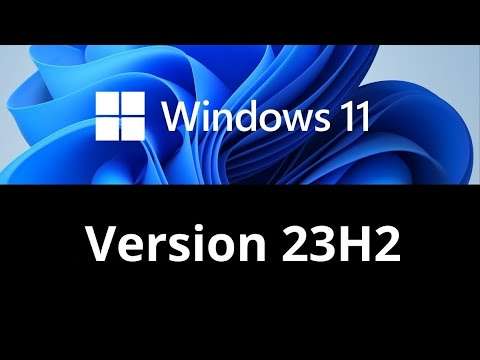How to Free up Storage space after Upgrading to Windows 11 23H2
When updating to a new version of Windows, the installation process makes a backup of the previous operating system in the Windows.old folder (that can be approx. 20-30GB in size) and can be safely deleted. Only do this though if you are completely happy with your upgrade and don’t want to roll back to the previous version.
Windows 11 23H2 has Finally arrived – Here’s what you need to know: https://www.youtube.com/watch?v=QqfmCFUFeCI&t=12s
Not seeing Windows 11 23H2 – Here’s how to get it: https://www.youtube.com/watch?v=5Xuim1ewfO4&t=18s
Is Windows 11 23H2 causing issues – Here’s how to Roll back (uninstall) to version 22H2: https://www.youtube.com/watch?v=gB811EU_Nqw
Keep an eye out for fresh content uploaded regularly.
#windows11 #windows10 #windowsupdate #windows11updates #googlechrome #bravebrowser #microsoftedge #mozillafirefox #vivaldibrowser #powertoys #howtowindows #speedupwindows #googleapps #windows12 #chromerefresh2023 #edgeprojectphoenix #linux #brentech #wheretechismadesimple
Views : 835
windows 11