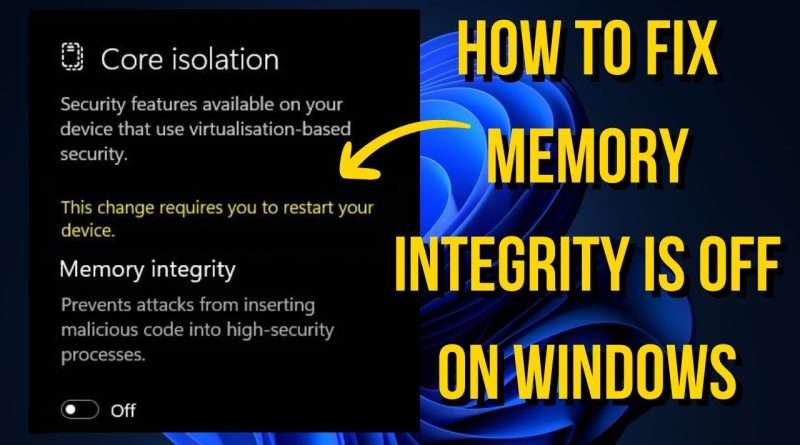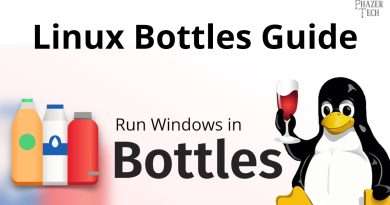How To Fix Memory Integrity is Off on Windows 10 / 11
If you have any computer or software-related problems, please feel free to submit your problem on our website at https://softbay.in/ or comment down below and we will make a solution video for you to resolve it!
Command Prompt Commands:
sfc /scannow
In this video, we will show you How To Fix Memory Integrity is Off on Windows 10 and windows 11 if it is not working properly on your PC.
This fix is meant as an easy and quick way to Fix Memory Integrity is Off on Windows 10 and windows 11 running again but if this doesn’t work, the recommendation is to first restart your PC after all the solutions and fixes, and then try reinstalling Windows. Meant for all current Windows versions: XP, Vista, Windows 7, Windows 8, 8.1, and of course Windows 10 and Windows 11.
Fixes covered in this video:
1. Check Hardware Compatibility
2. Update Graphics Drivers
3. Update System Drivers
4. Check BIOS/UEFI Settings
5. Windows Update
6. Uninstall Relevant Apps
7. Run SFC and DISM Scans
8. Reset the Windows Security App
Make sure to watch the entire video for the fixes to work properly.
Don’t forget to SUBSCRIBE for more helpful tech solutions. Thank you for tuning in, and we look forward to seeing you in our next video!
About Softbay:
Softbay is the best place on the planet for computer software troubleshooting, product reviews, and tech news. It was created for the sole purpose of helping out people who are unfamiliar with today’s world technology’s workings. Our content also includes how-tos, tips and tricks, tutorials, and other tech-based educational content for people of all ages.
Check out some of our other helpful videos:
1. How To Fix Google Chrome Flickering on Windows:
2. How To Fix Microsoft Edge High CPU Usage on Windows:
3. How To Fix Windows Update Stuck at 100% on Windows:
4. How To Fix Windows Update Error 0x80070002 on Windows:
5. How To Fix Cannot Uninstall Program on Windows:
Interested in our production gear? Here’s what we use:
1. Screen Recording, ShareX:
[Download Link] https://bit.ly/3Ep1D42
2. Audio Recording & Editing, Audacity:
[Download Link] https://bit.ly/3qYL2B1
Thank you for choosing Softbay as your trusted source for software troubleshooting and tech insights. Stay tuned for more expert guidance on tackling technology challenges!
Views : 19
windows 10