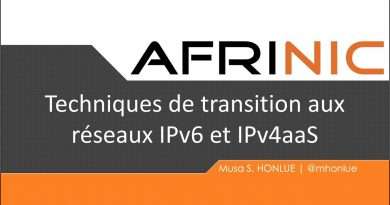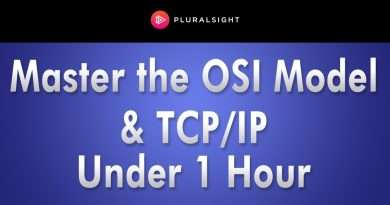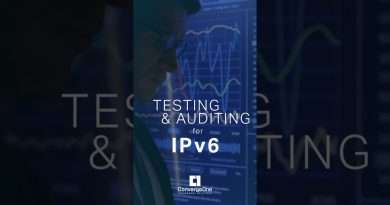How to Fix “IPv6 Connectivity: No Internet access” Error | Windows 11
If you’re a Windows 11 PC has no Internet and you get the error IPv6 no Internet access. This could be happening because there are issues with your router configuration, corrupt network drivers, issues with your DNS server address, and IPv6 compatibility issues. so in this solution I will teach you several solutions to fix IPV6 no Internet access in a quick and easy way.
This troubleshooting guide will work Windows 11 operating systems (Home, Professional, Enterprise, Education) and desktops, laptops, tables and computers manufactured by the following brands: Asus, Dell, HP, MSI, Alienware, MSI, Toshiba, Acer, Lenovo, razer, huawei, dynabook, LG , vaio, surface among others.
Views : 149
ipv6