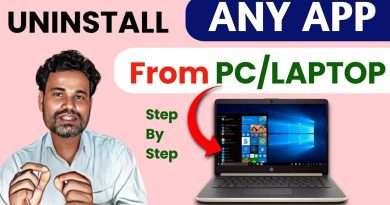How to Find and Use Windows System Information | Complete Guide for Windows 10/11PC (Desktop/Laptop)
Discover how to access and interpret your Windows system information in this short detailed guide. Learn how to view essential system details, including hardware specifications, software versions, and performance metrics. Perfect for troubleshooting, upgrading, or just understanding your PC better.
#How to check system info for windows pc (laptop/desktop).
#Check system info for your desktop or laptop running on windows 7/8/10/11
#Find windows system info within seconds
#In this video we will learn how to check system information in laptop or desktop (pc)?
#Very simple way of finding system information for your windows pc
#Step-1 Click the Start button and select “Settings” (the gear icon).
#Step-2 Go to “System” and then click on “About” in the sidebar.
#Step-3 Under “Device specifications,” you can view information like your processor, RAM, and system type.
#Step-4 Under “Windows specifications,” you’ll find details about your operating system version.
*******************************************************************************************************************
If you found this video helpful, give it a thumbs up and leave a comment with any questions you might have. Don’t forget to subscribe for more updates!
*******************************************************************************************************************
#shorts #shortsvideo
#Windows #System #information
#youtube #youtubevideo #shortsvideo #shortsvideo #shortsvideo #shortsvideo
#viralshorts #viralshort #viralvideos #viralreels #tips #tipsandtricks #youtubeshort #youtubeshorts #youtubechannel #youtubers #technology
Views : 65
windows 10