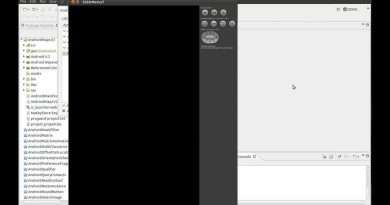How to Filter a RecyclerView with SearchView – Android Studio Tutorial
In this video we will learn how to use the SearchView widget to filter a RecyclerView in real time.
For this we will add the SearchView as an item to our options menu and make it expandable with the collapseActionView attribute. This way we can display it as an icon in our app bar, which expands to an input field when we click on it.
We implement the Filterable interface into our RecyclerView Adapter and create our own Filter, where we handle the filter logic in the asynchronous performFiltering method, which publishes the search results to the publishResults method on the UI thread.
In our Activity we then connect our SearchView with the Filter by setting an OnQueryTextListener onto our SearchView and listening for the text input in onQueryTextChange.
RecyclerView & CardView Dependencies:
https://developer.android.com/topic/libraries/support-library/packages.html#v7-recyclerview
https://developer.android.com/topic/libraries/support-library/packages.html#v7-cardview
Example code:
https://gist.github.com/codinginflow/eec0211b4fab5e5426319389377d71af
____________________
💻 Find the BEST programming tutorials on TutHub:
https://tuthub.io
⭐ Get my MVVM Caching Course now:
https://codinginflow.com/caching
❗ Subscribe to the channel:
https://www.youtube.com/c/codinginflo…
📨 Subscribe to the Coding in Flow newsletter:
https://codinginflow.com/newsletter
❓ Join our free developer community:
https://discord.gg/TSnMvmc
📣 Follow Coding in Flow on other sites:
Facebook: https://www.facebook.com/codinginflow
Instagram: https://www.instagram.com/codinginflow
TikTok: https://www.tiktok.com/@codinginflow
Twitter: https://twitter.com/codinginflow
Github: https://github.com/codinginflow
💰 Business requests, sponsoring, etc.: info@codinginflow.com
Views :200914
android studio