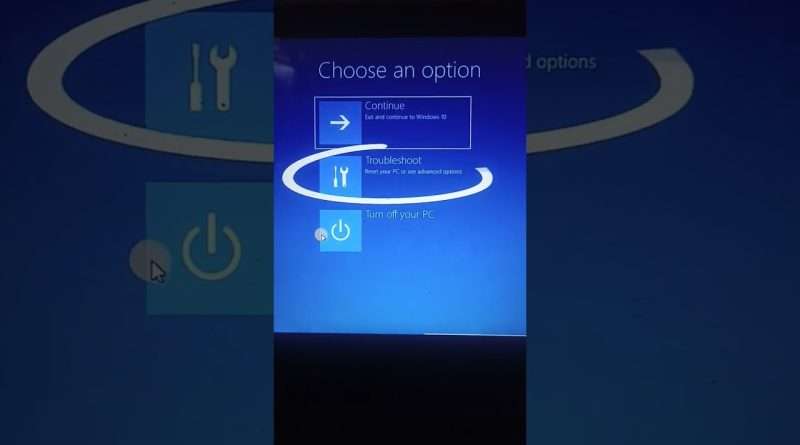How to Factory Reset Windows 10 or Use System Restore.
How to Factory Reset Windows 10 or Use System Restore – https://www.youtube.com/watch?v=nQrpo27NwIg
What you’ll learn
1. How To Do A System Restore In Windows 10
a. How to look to your list of restore points
b. How to reinstate the settings and software that were in place that time
c. How to create a restore point
d. How to select the drive you want to use to store your point
e. How to activate the system restore functionality
f. How to specify the maximum disk usage dedicated to Disk Space Usage
g. How to restore to previous state
h. How to turn on system protection
i. How to revert windows 10 using the restore button
2. How to Access Advanced Startup
a. How to use system restore using Advanced Startup
b. How to restore your PC if you can’t access the settings
c. Fastest solution to restore your system
d. How to troubleshoot using Advance Startup
e. How to access Advance options in Advance Startup
3. How to Refresh Windows 10
a. How to refresh your settings
b. How to retain your personal data and settings
c. How to access recovery
d. How to keep your personal files in resetting your PC
e. How to go back to your computer when you bought it, or first installed windows 10
f. How to change settings back to their defaults
g. How to reinstall Windows 10 from your device
h. How to remove all apps and programs
4. How To Reset Windows 10 To Factory Settings
a. How to restore the operation system to the « factory settings, » leaving it seemingly as new
b. How to remove everything in reseting windows 10
c. How to reinstated any bloatware you remove
d. How to remove apps and files
e. How to remove all the personal files and user accounts on PC
f. How to remove any changes made to settings
g. How to remove all apps and programs
h. Reinstall Windows from the device
i. How to reset PC using Advance Startup
5. How to factory reset Windows 11 removing everything
6. How to Factory Reset Windows 11 Without the Admin Password
7. 2 Ways to Factory Reset Your Windows Computer
a. How to Factory Reset Windows 10 or Windows 11 Using the Built-In Method
b. Factory Reset Windows 10 or 11 From Boot Using Advanced Methods
#computerEverywhere #howto #factoryreset #windows10 #windows11 #howtouse #system #restore
Views : 409941
windows 10