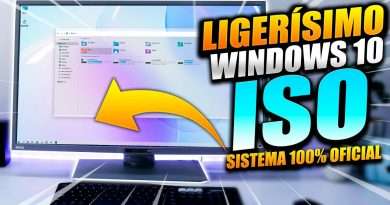How to Download All iCloud Photos At Once on Windows 10/8/7 PC or Mac New Method 2020
Learn how to download all iCloud photos at once on PC running Windows 10/8/7 or Mac OS https://www.unlockboot.com/download-photos-from-icloud-to-windows-mac/
How to Download your iCloud Photos on PC or Mac:
1. Windows PC Method: To download all iCloud photos on your PC with Windows 10/8/7, you have to download iCloud drive first: https://support.apple.com/en-us/HT204283. After that, log in with the iCloud account and download your photos to the PC.
2. Mac Method: If you are a Mac user, you can easily download all iCloud photos at once using the Photos app. Simply sign in with the iCloud ID and the photos will be downloaded automatically.
Bonus: If you want to download your iCloud photos on Android devices, you can follow our step by step guide here https://www.unlockboot.com/get-icloud-photos-to-android-without-computer/
Follow UnlockBoot:
• Facebook: https://www.facebook.com/unlockboot/
• Twitter: https://twitter.com/UnlockBoot
• Google+: https://plus.google.com/+UnlockbootCom
• Youtube: https://www.youtube.com/channel/UCc1aIWSn-Dp6itI8wefY2iQ?sub_confirmation=1
For more Apple news visit https://www.unlockboot.com/
Views : 48802
windows 10
Source by UnlockBoot