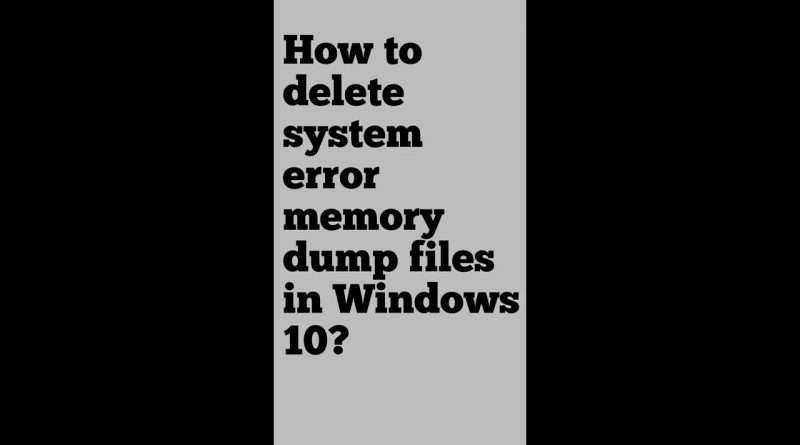How to delete system error memory dump files in Windows 10? #shorts
For similar videos click the link 👉https://youtube.com/shorts/zvOKgCG7Ds8
How to delete system error memory dump files in Windows 10?
#windows
Whenever Windows « crashes » because of a « blue screen of death », it generates a memory dump file. This file contains information about active processes before the crash: programs, drivers, etc.
Windows keeps at most one memory dump file in the folder « C:WindowsMEMORY.DMP ». This file is overwritten when the system « catches » a blue screen. The size of this file can be up to 800 MB.
If you do not plan to share these files with anyone or use them for troubleshooting, you can safely delete them to free up space.
1. Press « Win + R » and type « cmd ».
2. Then press the key combination « Ctrl + Shift + Enter ».
3. Execute the command: del /f /s /q %systemroot%memory.dmp
Done. On the command line you will see a line confirming that the file has been deleted: « Deleted file – C:WindowsMEMORY.DMP ».
Views : 33
windows 10