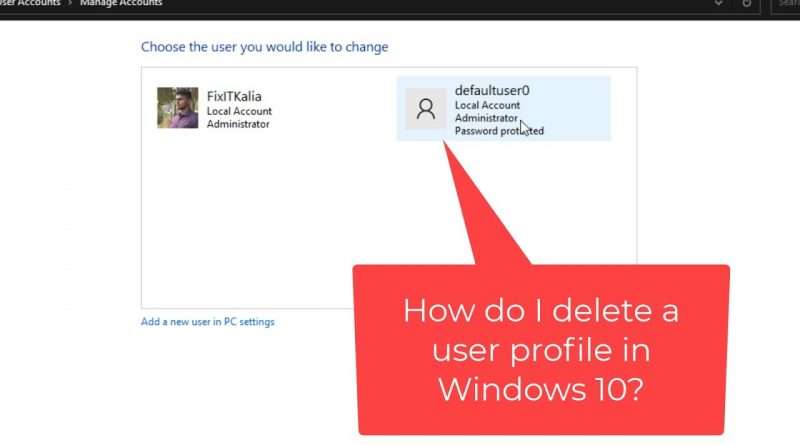How To Delete Account in Windows 10 (Easy Method)
Guide :
Select Start ; Settings ; Accounts ; Family & other users. Under Other users, select the flyout for the account you want to remove. Next to Account and data, select Remove.
Thanks for watching this video
Please Like share & Subscribe to my channel
Views : 8
windows 10
Source by FixITKalia