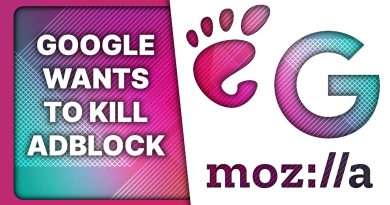How to Create Windows 10 Installation Media (Official Dell Tech Support)
In this video we demonstrate how to create Windows 10 installation media using a USB flash drive. By following these steps, you will be able to install a new copy of Windows 10, perform a clean installation or reinstall Windows 10 whenever you need to. Please note that this video content focuses on media creation only. For more details, refer to the Dell Knowledge Base article at https://www.dell.com/support/article/sln299314
MS Windows Installation Media Tool Download
https://www.microsoft.com/en-us/software-download/windows10
MS Specification and Systems Requirements
https://www.microsoft.com/en-US/windows/windows-10-specifications
Redeem your copy of MS Office 365
https://support.office.com/en-us/article/download-and-install-or-reinstall-office-365-or-office-2019-on-a-pc-or-mac-4414eaaf-0478-48be-9c42-23adc4716658
MS Office Product key
https://support.office.com/en-us/article/find-your-product-key-for-office-2010-1e8ef39c-2bd4-4581-a0ae-5cf25ebed489
MS Volume Licensing Service Center for Windows 10 Enterprise www.microsoft.com/licensing/servicecenter/default.aspx
If you have questions or need support, contact us through social media on Facebook at www.facebook.com/dell and Twitter at www.twitter.com/dellcares
You can also join in a chat on our Dell Community Forum at www.dell.com/community and click on Support Forums. To learn more about our Dell Community Forum check out http://dell.to/2tbhVvt
For additional guidance with your PC’s maintenance and troubleshooting visit http://dell.to/2te92S1
Views : 61040
windows 10