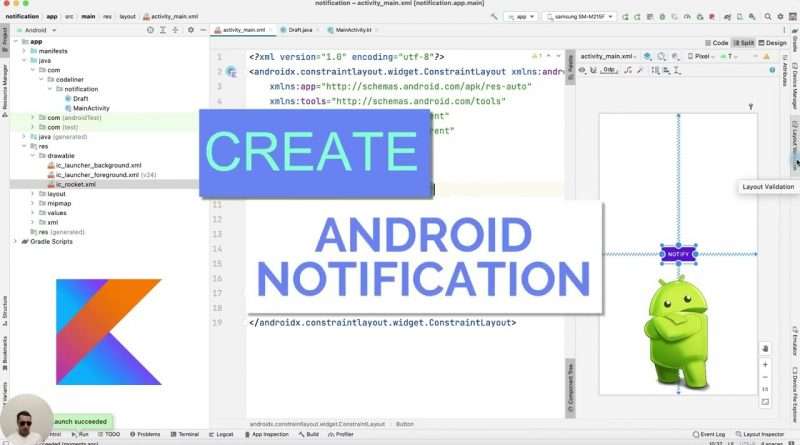How to create Notification in Android Studio | Beginners tutorial
To create a simple push notification in Android Studio, six lines of code are enough.
In the first line, we create a Builder via NotificationCompat.
In the second line we create the Title of the notification.
In the third line we create the Notification text.
In the fourth line, we create the Notification Icon.
The fifth line is launching the Notification Manager.
And the sixth line sends a notification to the user.
#androidstudio #kotlin
Views :40
android studio
Source by codeXcoder