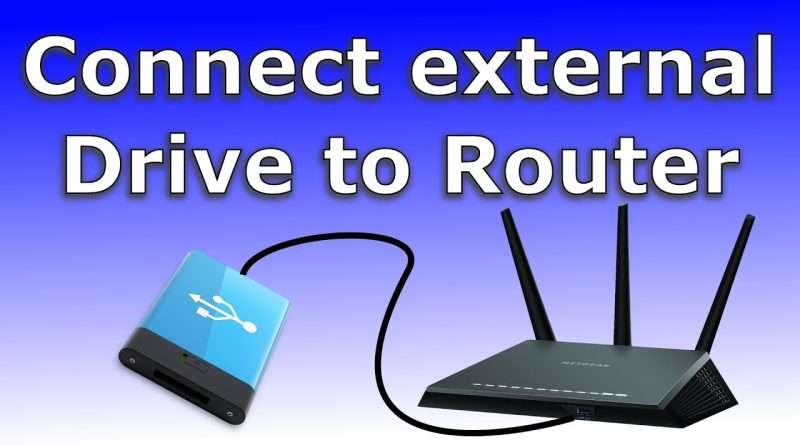How to connect an external drive to the USB port of your router (Easy step by step guide)
Use your storage USB port to connect an external drive for backup and as a network share
Recommended USB Key: https://amzn.to/31tQNpK
Link to the router on Amazon: https://amzn.to/39j021k
Amazon tech deals: https://amzn.to/3VgqUU8
Amazon links are affiliate links. I gain a small percentage at no cost to you if you make a purchase. This will help my channel. Thank you.
✅ Subscribe to help us grow: https://www.youtube.com/knowledgesharingtech?sub_confirmation=1
How to configure your router as a Media Server: https://youtu.be/rS0_voH_sz8
How to configure backup for Windows: https://youtu.be/84gz4v1-RyA
How to configure Time Machine for macOS: https://youtu.be/JgPp7o2TFWI
How to secure your home wifi network router step by step with demonstration on D-Link Linksys router: https://youtu.be/Vv1qJpmKxE0
Gaming router D Link AC2600 Dir-2640 – 2660 – MU-MIMO Exo mesh smart router review: https://youtu.be/lQcm2UCWMxc
How to set up parental controls on your D-Link router step by step: https://youtu.be/KcIRxkKSHig
00:00 Intro
00:38 Connect the external storage to the USB port of your router
00:51 Enable SMB sharing in the router’s admin page
01:51 Create a user with permissions to the share
03:19 Access the share and map a drive letter to it
05:14 Choose the drive in Backup
Follow me on
My websites
https://knowledgesharingtech.com/
https://tripleewebdesigns.com
Facebook: https://www.facebook.com/knowledgesharingtech
Twitter: https://twitter.com/KnowledgeShari6
Instagram: https://www.instagram.com/knowledge_sharing_tech
Use the instructions in this video at your own risk. We are not responsible for any data loss or other damages that may occur
Views : 259994
windows 10
Source by Knowledge Sharing Tech