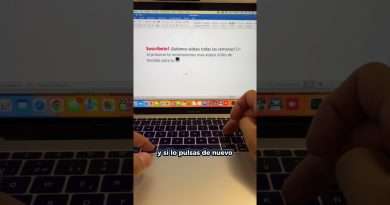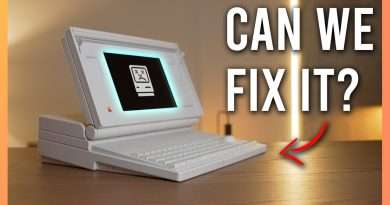How to Connect a Macbook Pro to a Monitor – Full Tutorial with All Options
How to connect a monitor to your Macbook Pro and Air laptops. Connect an extra monitor to your Macbook to use as a dual displays. Extend your laptop for dual monitor use. Learn how to close your Macbook screen and still use the monitor.
0:00 Intro
0:32 What You’ll Need
0:52 USB-C Adapters
1:55 Procedure
3:05 Arrangement Settings
4:41 Mirror Displays
5:28 Monitor as Main Display
5:58 Close Lid and Work on Monitor
————————————————————————————————————————–
Other Related Videos
– Connect Laptop to Monitor: https://youtu.be/1bIWybLzOhg
– Connect Laptop to TV: https://youtu.be/fOQ0f5nqIQE
– Close Laptop Lid and Still Work on Monitor: https://youtu.be/DSrdSnJ6QKc
————————————————————————————————————————–
Links to Products Shown in Video
Macbook Pro: https://geni.us/8mzB
Apple USB-C Digital AV Multiport Adapter: https://geni.us/mZNC4Au
HDMI Cable: https://geni.us/Y7CAdn
Lenovo Q24h-10 Monitor: https://geni.us/rk6IIgp
Other Suggested Products
Cheaper Version of Apple Adapter: https://geni.us/GXFpMR
Alternative Adapter 1: https://geni.us/FR3A
Alternative Adapter 2: https://geni.us/oRVAn7p
DVI to HDMI Cable: https://geni.us/Bv1sF
DisplayPort to HDMI Cable: https://geni.us/Q3vZ
DisplayPort Cable: https://geni.us/S8VNwbE
USB-C to HDMI Cable: https://geni.us/tLGkC8l
Purchases made through some store links may provide some compensation to Filip Tech.
Views : 922506
macintosh
Source by Filip Tech