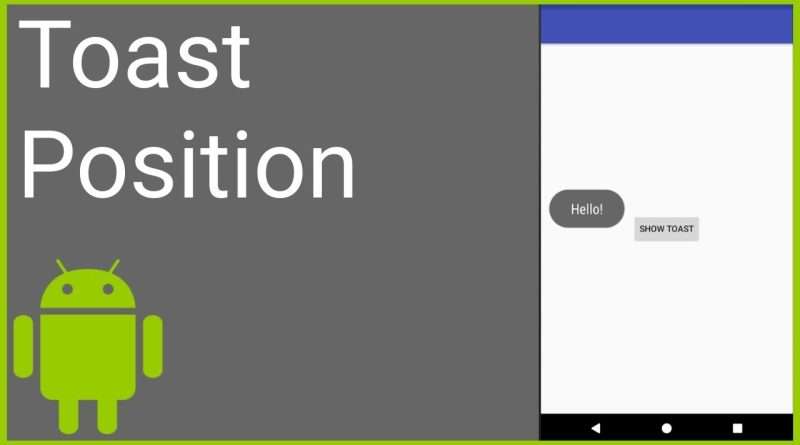How to Change the Position of the Default Toast – Android Studio Tutorial
In this video we will learn, how to change the positioning of the default Android toast message, by saving the Toast object we get returned from the makeText method in a variable, and then calling setGravity on it.
Example code:
https://gist.github.com/codinginflow/df1e22c10d09da858452e7b037dc047d
____________________
💻 Find the BEST programming tutorials on TutHub:
https://tuthub.io
⭐ Get my MVVM Caching Course now:
https://codinginflow.com/caching
❗ Subscribe to the channel:
https://www.youtube.com/c/codinginflo…
📨 Subscribe to the Coding in Flow newsletter:
https://codinginflow.com/newsletter
❓ Join our free developer community:
https://discord.gg/TSnMvmc
📣 Follow Coding in Flow on other sites:
Facebook: https://www.facebook.com/codinginflow
Instagram: https://www.instagram.com/codinginflow
TikTok: https://www.tiktok.com/@codinginflow
Twitter: https://twitter.com/codinginflow
Github: https://github.com/codinginflow
💰 Business requests, sponsoring, etc.: info@codinginflow.com
Views :14286
android studio