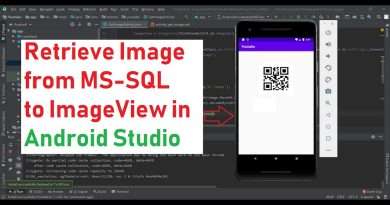How to Change the Apps Starting (Default) Activity – Android Studio Tutorial
In this quick tutorial we will learn, how to change our application’s starting activity by changing the intent filter in the AndroidManifest.xml file.
Example code for this video:
https://gist.github.com/codinginflow/8026fa13004b846992ea3f301476340b
____________________
💻 Find the BEST programming tutorials on TutHub:
https://tuthub.io
⭐ Get my MVVM Caching Course now:
https://codinginflow.com/caching
❗ Subscribe to the channel:
https://www.youtube.com/c/codinginflo…
📨 Subscribe to the Coding in Flow newsletter:
https://codinginflow.com/newsletter
❓ Join our free developer community:
https://discord.gg/TSnMvmc
📣 Follow Coding in Flow on other sites:
Facebook: https://www.facebook.com/codinginflow
Instagram: https://www.instagram.com/codinginflow
TikTok: https://www.tiktok.com/@codinginflow
Twitter: https://twitter.com/codinginflow
Github: https://github.com/codinginflow
💰 Business requests, sponsoring, etc.: info@codinginflow.com
Views :64390
android studio