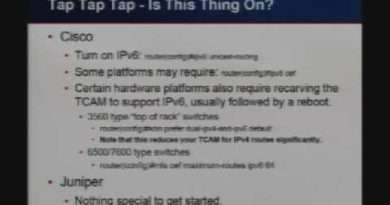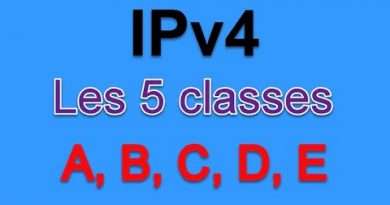How to Change IP Address on Windows 10
This video guides about how to change your ip address on windows 10.
Changing your IP address on Windows 10 can enhance online privacy and security, help troubleshoot network issues, or access region-restricted content.
To change ip address in windows 10, simply follow the step-by-step guide.
Here are the Steps to Change IP Address on Windows 10:
1. Open Command Prompt and type in ipconfig to check your current IP address.
2. Verify new IP address availability by typing in Ping « New IP Address ».
3. Open Control Panel and then click on « Network and Internet ».
4. Now click on « Network and Sharing Center » and on left panel click on « Change Adapter Settings ».
5. Right click on the Internet Connection and click on properties.
6. Select IPV4 from the list and click properties.
7. Copy the new IP address, subnet mask and default gateway from the command prompt and Click OK.
Verify the new IP address by pinging it in command prompt.
So that’s how to change ip address on windows 10. If you face any issue while manually change ip address on windows 10, ask me in the comments section below, I will surely help.
#ipaddress
#changeipaddress
#windows10
how to change ip address on windows 10, change ip address windows 10, how to change your ip address on windows 10, how to change ip address windows 10, change ip address in windows 10, changing ip address on windows 10, how to change ip address in windows 10, windows 10 ip address change, how to change my ip address on windows 10, how to change ip address on windows 10 laptop, change ip address, how to change wifi ip address on windows 10, how to manually change ip address on windows 10, how to change network ip address in windows 10, how to change system ip address in windows 10, how change ip address windows 10, how to change ethernet ip address windows 10, windows 10 change ip address, how to change dns ip address in windows 10, change pc ip address windows 10, change my ip address windows 10, how to change printer ip address windows 10, how to change pc ip address windows 10
Views : 6195
ipv4