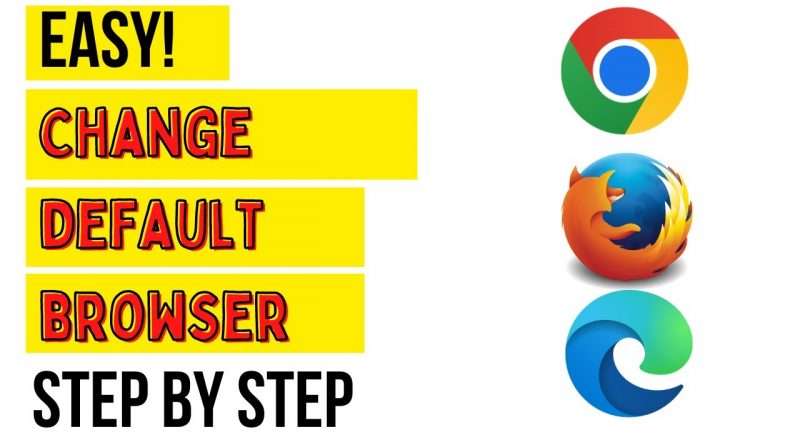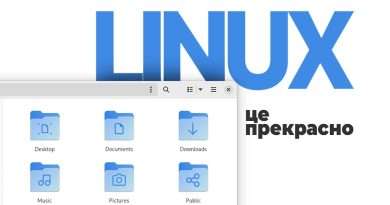How to change default web browser in windows 10
In this video I will show you how to change the default web browser in windows 10 and windows 11.
When you install Windows, Microsoft Edge is set as the default browser. It is quite easy to change the default web browser on windows 10 or windows 11 and this video gives step by step instructions on how to do it. The steps are also listed below.
Steps
Step 1
Click on the search icon in the bottom left of your screen.
Input « default apps » then click on default apps.
Step 2
Look for web browser in the list of default apps.
Click on the web browser icon.
From the list of icons available, choose the web browser you want to change the default web browser in windows 10 to.
In the video I set google chrome as my default web browser. You will need to have google chrome installed if you want it as your default browser.
This video will show you how to install google chrome on windows 10 or windows 11.
#webbrowser #windows10 #windows11 #default #chrome #googlechrome
Views : 3
windows 10