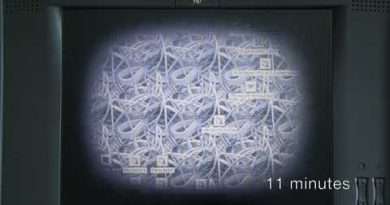How To Build A PC – Step by Step (Full Build Guide)
A fully in-depth step by step PC build guide. Includes everything from installation of parts, installing Windows OS, installing drivers, XMP Profile setup, Windows settings + More!
▶Windows 10 Pro OEM key $15: https://www.urcdkey.com/uk/WINDOWSTS
20% code: TS20
▶How To Fix Your PC: https://bit.ly/3cLlyx2
—————————————————————————————
▶PC Parts – US◀
Ryzen 7 5800X: https://amzn.to/3g2mvTB
AMD RX 6800 (Custom painted): https://amzn.to/39Y5Lcd
Corsair 5000X RGB: https://amzn.to/39Z6hqC
Corsair RM850x: https://amzn.to/3s2JEHN
Corsair Vengeance Pro RGB 32GB: https://amzn.to/3mxD2Ah
Corsair MP600 2TB M.2 SSD: https://amzn.to/3mwvGwW
Corsair H150i Elite Cappelix: https://amzn.to/324Yx1G
Gigabyte B550 Vision D: https://amzn.to/39Uwias
▶Recommended/Alternate Parts◀
Electric Screwdriver set: https://amzn.to/3du0vy9
PC Building Mat: https://amzn.to/39Ht3D9
Arctic Freezer 7X Cooler: https://amzn.to/3uquWw9
UpHere Black Cooler: https://amzn.to/39ECQKq
Vetroo V5 White Cooler: https://amzn.to/3dyyqpk
ID Cooling: https://amzn.to/3mhrxfY
Thermal Paste: https://amzn.to/2OkhIl9
99% Isopropyl Alcohal: https://amzn.to/3dx9EpF
9 Pin USB Header 2 Ports: https://amzn.to/3dMbEdZ
9 Pin USB header 4 Ports: https://amzn.to/3duRAfO
5 Port Fan Hub: https://amzn.to/3wrnwdO
10 Port Fan Hub: https://amzn.to/3cOq3H7
—————————————————————————————
▶PC Parts – Canada◀
Ryzen 7 5800X: https://amzn.to/3t7popP
AMD RX 6800 (Custom painted): https://amzn.to/3dRcyWu
Corsair 5000X RGB: https://amzn.to/3myk904
Corsair RM850x: https://amzn.to/3g4CJeX
Corsair Vengeance Pro RGB 32GB: https://amzn.to/3d4c3cu
Corsair MP600 2TB M.2 SSD: https://amzn.to/3a1ol3o
Corsair H150i Elite Cappelix: https://amzn.to/3d8nGz0
Gigabyte B550 Vision D: https://amzn.to/3d8GRbO
—————————————————————————————
▶PC Parts – UK◀
Ryzen 7 5800X: https://amzn.to/3dQqxvM
AMD RX 6800 (Custom painted): https://amzn.to/3mD7EA8
Corsair 5000X RGB: https://amzn.to/3s8sN6o
Corsair RM850x: https://amzn.to/3a0wLYM
Corsair Vengeance Pro RGB 32GB: https://amzn.to/2RqNZIo
Corsair MP600 2TB M.2 SSD: https://amzn.to/3scei1r
Corsair H150i Elite Cappelix: https://amzn.to/3dTMJVO
Gigabyte B550 Vision D: https://amzn.to/322QQJt
—————————————————————————————
▶Timestamps◀
0:00 – Intro
1:19 – PC Parts Overview
3:23 – Most Common Mistake
8:49 – Motherboard Prep
10:14 – CPU Prep
10:52 – AMD AM4 CPU installation
12:04 – Intel CPU Installation
13:14 – AMD TR4 Installation
15:04 – Memory Installation
16:16 – M.2 SSD Installation
17:48 – CPU Cooler Prep
18:00 – Thermal Paste Application
20:01 – Stock AMD/INTEL CPU Cooler Install
21:20 – AIO Cooler Installation
23:01 – Motherboard Installation
24:40 – Fan Configuration
27:45 – AIO Cooler Orientation
30:03 – AIO Install In Front
31:12 – AIO Install on Top
32:46 – Plugging in the AIO Cooler
35:09 – Case Fan Install
35:57 – Power Supply Cable Explanation
38:42 – Modular PSU Cable Install
40:20 – Installing PSU in Case
41:46 – Hard Drive Installation
43:13 – SSD Installation
44:17 – Plugging in Front Panel Cables
47:17 – Plugging in AIO Fan Cables
48:39 – Plugging in Case Fans
49:24 – Front Panel JFP1 Cables
51:04 – Plugging in 24pin ATX
51:28 – Plugging in CPU/EPS
52:27 – Double Check Storage Device Cables
52:52 – Plugging in RGB Devices
53:07 – GPU Installation
54:25 – Plugging in GPU Cables
55:09 – Check your PC
56:02 – Cable Management
56:33 – Prep for Windows OS Install
57:30 – Install Windows on PC
58:53 – How to Format your Drives
59:26 – Download/Install Motherboard Drivers
1:00:01 – Download AMD Drivers
1:00:18 – Download Nvidia Drivers
1:00:24 – Download Intel Drivers
1:00:29 – Installing Drivers
1:01:09 – Enable XMP Profile
1:02:52 – Power Plan Settings
1:03:14 – Activate Storage Devices
1:04:09 – Set Monitor Refresh Rate
1:04:34 – Outro
—————————————————————————————
▶Downloads/Links◀
Power supply calculator: https://outervision.com/power-supply-calculator
Windows 10 Media Tool: https://www.microsoft.com/en-us/software-download/windows10
AMD Drivers: https://www.amd.com/en/support
Nvidia Drivers: https://www.nvidia.com/en-us/geforce/geforce-experience/
Intel Drivers: Check your motherboards Support section for Chipset Drivers
Views : 11835105
windows 10
Source by TechSource