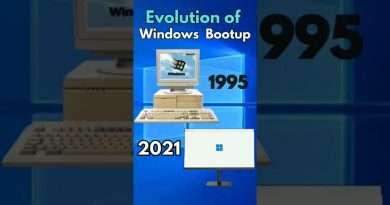How to Autostart ThrottleStop with Windows 10 or Windows 11
Hey guys!
Thanks for taking your time and watching this video. I hope you liked it and found it useful. Here I will show you what setting you need to make so that ThrottleStop could autostart with Windows 10 or Windows 11.
This video is a follow-up of my latest video – Repasting and Undervolting a laptop / Acer Predator Helios 300 (better said because I forgot to add this piece of information in my latest video) so feel free to check that one out as well.
Link: https://youtu.be/UukRWMq1zz8
☕If you Enjoy my content – find it helpful – please consider supporting what I do. I don’t say no to a nice cup of coffee☕ ➞ https://ko-fi.com/theartmann ➞ Thank You ❤
★Visit the website for more details and downloads: https://theartmann.com
★Join the Telegram Group here ➞ https://t.me/TheArtmann
Cheers!
★ Disclaimer ★
This video (like all the videos from this channel) is purely for educational purposes ONLY. If you download, install or use anything from this video, you do so at your own risk. I don’t own any of the files (I am using the files available on the internet) and cannot be held responsible or liable in any way for any claims, damages, losses, expenses or costs.
––––––––––––––––––––––––––––––
Cold Funk by Kevin MacLeod http://incompetech.com
Creative Commons — Attribution 4.0 International — CC BY 4.0
Free Download / Stream: https://bit.ly/cold-funk
Music promoted by Audio Library https://youtu.be/Vhd6Kc4TZls
––––––––––––––––––––––––––––––
Views : 6597
windows 10