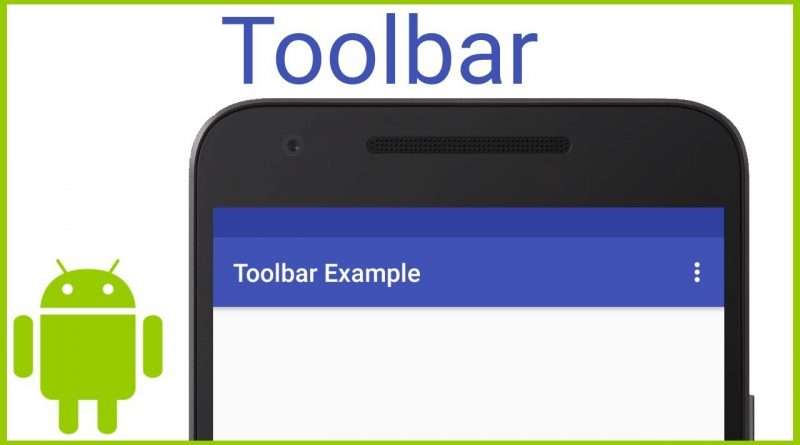How to Add a Toolbar – Android Studio Tutorial
In this video we will learn, how we can replace the default action bar with a toolbar, which is more customizable and more flexible. We will define it in a seperate xml file so we can include it into different other layouts. We will also change it’s theme so the text and menu icon are white instead of black.
Source code:
https://gist.github.com/codinginflow/4bacf6fb0e76d4b299e39404a6a2bd17
____________________
💻 Find the BEST programming tutorials on TutHub:
https://tuthub.io
⭐ Get my MVVM Caching Course now:
https://codinginflow.com/caching
❗ Subscribe to the channel:
https://www.youtube.com/c/codinginflo…
📨 Subscribe to the Coding in Flow newsletter:
https://codinginflow.com/newsletter
❓ Join our free developer community:
https://discord.gg/TSnMvmc
📣 Follow Coding in Flow on other sites:
Facebook: https://www.facebook.com/codinginflow
Instagram: https://www.instagram.com/codinginflow
TikTok: https://www.tiktok.com/@codinginflow
Twitter: https://twitter.com/codinginflow
Github: https://github.com/codinginflow
💰 Business requests, sponsoring, etc.: info@codinginflow.com
Views :287921
android studio