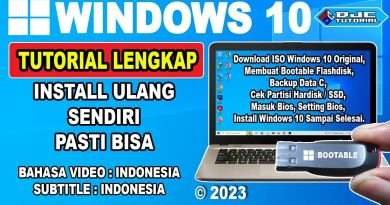How do I install Cursors and Icons on Linux?
This video tutorial is how to manually install mouse pointers and icon packs into Linux systems.
To install to ALL USERS, the packs must go in:
/usr/share/.icons/
To install just to YOUR USER, the packs must go in:
.icons/ (in your home directory)
For the preview in the CINNAMON desktop, you need to create a .png file from one of the cursors and put it into:
/usr/share/cinnamon/thumbnails/cursors/
To fix the Blue Flame: The cursors were all placed into the sizes (16, 32, 64, etc). The directory structure is:
Folder-Name
-cursors
–all the cursors go here, not in the folder
index.theme
(in words, the folder with the theme should have the index.theme file, a folder called cursors which contains the cursors directly, not the several folders, so I copied the icons from 24 into the newly created ‘cursors’ folder and the icons now work perfectly.
#LinuxIcons #MousePointers #LinuxTutorials
Related Videos:
Making the Most of Cinnamon
Theming KDE Plasma
———–
Support Switched to Linux!
👕 Merch: https://shop.switchedtolinux.com
🛒 Amazon: http://tlm.li/amazon
💰 Support: https://switchedtolinux.com/support
🛒 Affiliates: https://switchedtolinux.com/affiliates
👥 Multichannel Support: https://thinklifemedia.com
💰 Patreon: /TomM
———–
Social Media:
🐦 Twitter: @switchedtolinux
🐸 Gab: @switchedtolinux
💡 Minds: @switchedtolinux
MeWe: /p/switchedtolinux
Reddit: /u/switchedtolinux
Mastodon: https://fosstodon.org/@switchedtolinux
———–
We are a participant in the Amazon Services LLC Associates Program, an affiliate advertising program designed to provide a means for us to earn fees by linking to Amazon.com and affiliated sites.
Views : 10058
linux