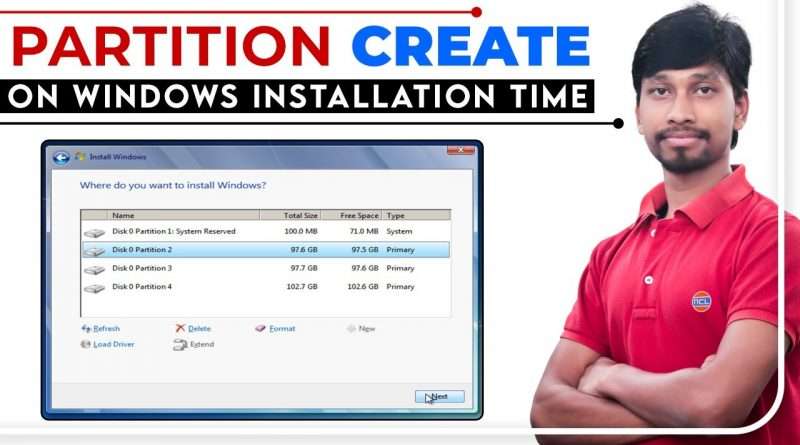Hard Disk Drive Partition Create While Installing Windows 7/8/10 | Full Detailed Explain in Hindi
इस वीडियो में आप देखेंगे की Windows Installation के समय Partition Create कैसे करते है।
( Hard Disk Drive Partition While Installing Windows 7 / 8 / 10 | Full Detailed Explain )
Hello Friends हमारे Channel New Computer Link में आपका स्वागत है
इस चैनल में आपको Computer / Laptop / CCTV Camera / Printer में आने वाले सभी छोटे – बड़े Problems का Solution देखने को मिलेगा ।
हम यहाँ Details में सभी छोटे – बड़े Hardware & Software Problems का Solution Practical करके दिखाएंगे, जिसे देखकर आप इन सभी Problems का Solution घर बैठे बिना Service Center जाय भी कर सकते हैं।
इन सभी Problems का Solution देखने के लिए हमारे Channel को Subscribe करे ले और Bell Button को Press कर दे ताकि हमारे आने वाले सभी Video की Notification आपको मिलती रहे.
_______ धन्यवाद _______
►Most Useful Videos..
_____________________________________________________________________________________
►Solve Your I.T. Related Problem in Hindi : https://youtu.be/hxakz4dEaVg
►10 Best Tips to Speed UP Your Computer : https://youtu.be/ciwqPbkPPjc
►How to Lock Folder in Desktop & Laptop : https://youtu.be/veJKKRtkTXA
►10 Most Useful Computer Keyboard Shortcut Keys : https://youtu.be/_ilovnvbrvg
►How To Download Google Hindi Input Tool Offline : https://youtu.be/IXDLLeBsXfg
►How to Update & Install Drivers on Desktop & Laptop : https://youtu.be/OA7Z6Dbb8qs
►How to Set Password on Computer and Laptop : https://youtu.be/wJxjf1dofOY
►How to Connect internet with mobile using Data Cable : https://youtu.be/w2JyrRbUhMo
►Best Website to Download Computer Software and Application : https://youtu.be/7zFriP07N0Q
►How to Disable Windows Update Permanently : https://youtu.be/PFmCQfPFmWY
►How To Lock Pendrive : https://youtu.be/qpEZk5LJQcw
►How to Create Bootable Pendrive : https://youtu.be/KK6CocCb47g
►How To Download Activated Windows 10,8,7 ISO File For Free : https://youtu.be/8b_ICgDyPbE
►How To Create Partition on Windows 10,8,7 Without Formatting : https://youtu.be/KlWFLxaCwZE
►How to Turn Off Windows Defender in Windows 10,8 : https://youtu.be/btlV6ICCWYk
►How to Check Full Specification of Your Laptop & Desktop : https://youtu.be/cW2tOCT8lfo
►How to Lock Internal / External Hard Disk with Password Without Software : https://youtu.be/PAE_RvONpLg
►How to Download and Install MS Office 2010,7,13,16,19,20 For Free : https://youtu.be/M8p4v-UsQgs
►How To Activate Windows 7 Through Windows Loader : https://youtu.be/rXxHTpHtrBc
►How To Reset Windows 7 Password Without Any Software : https://youtu.be/QYSd7351Fi8
►How To Set Boot Order In Computer | Boot Setting | Bios Setting : https://youtu.be/LlbUHaldtEk
_____________________________________________________________________________________
Follow Us…
Our Website : https://newcomputerlink.com/
Our Facebook Page : https://www.facebook.com/newcomputerlink
Our Twitter Page : https://twitter.com/newcomputerlin1
Our Blog Page : https://newcomputerlink.blogspot.com/
Our Email-ID : info@newcomputerlink.com
#PartitionCreate
#HardDiskFormat
#NCL
Views : 645278
windows 10