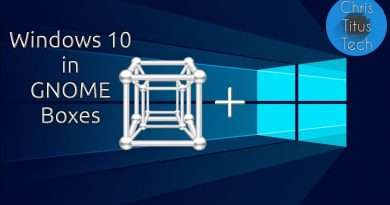[FIXED] We can't sign into your account. Windows 10 Temporary Profile Issue
In this video I show how to resolve the Windows 10 temporary profile issue. This is fixed by modifying a few keys in the registry.
-On keyboard hold down the ‘windows’ key and press the ‘r’ key.
-In the run prompt type regedit and hit enter.
-In the registry editor, browse to the following key:
HKEY_LOCAL_MACHINESOFTWAREMicrosoftWindows NTCurrentVersionProfileList
-Expand the ProfileList key and find the key that has .bak added to it.
-Delete the key that has the same string of characters, but DOES NOT have .bak next to it.
-Rename the key with .bak. Just delete the ‘.bak’ part and hit enter.
-Close registry editor and reboot. You should be able to get back in to your profile now.
useful link:
https://appuals.com/temporary-profile-issues-in-windows-10/
Views : 1399824
windows 10