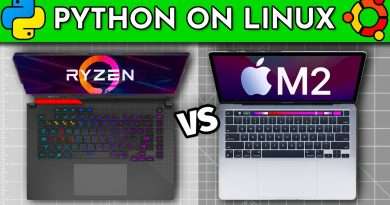FIX IT…Windows 10 KB5034441 Security Update Fails With 0x80070643 Errors
09 January 2024 Microsoft Patch fails to install
Windows 10 KB5034441 security update fails with 0x80070643 errors
KB5028997: Instructions to manually resize your partition to install the WinRE update
https://support.microsoft.com/en-us/topic/kb5028997-instructions-to-manually-resize-your-partition-to-install-the-winre-update-400faa27-9343-461c-ada9-24c8229763bf
https://nvd.nist.gov/vuln/detail/CVE-2024-20666
https://msrc.microsoft.com/update-guide/vulnerability/CVE-2024-20666
BitLocker Security Feature Bypass Vulnerability
CVE-2024-20666
Security Vulnerability
Released: Jan 9, 2024 Last updated: Jan 12, 2024
Assigning CNA:
Microsoft
CVE-2024-20666
Impact: Security Feature Bypass
Max Severity: Important
CVSS:3.1 6.6 / 5.8
***How to fix***
1) Open a CMD window and « Run As Administrator »
2) Type CHKDSK /F and select Y to run CHKDSK at the next boot
3) Reboot and allow CHKDSK to finish
4) Login and open a CMD window and « Run As Administrator »
5) Type DISM.EXE /Online /Cleanup-image /Restorehealth
6) After the DISM.exe command finishes then type
7) SFC /SCANNOW
8) After the SFC command finishes Reboot your computer
9) Run Windows Updates and ensure you are running the latest version of Windows 10 22H2
10) Install and scan your computer with a reputable anti-virus/security suite
REAGENT: The Windows RE Image is not found…FIX IT!!!
Views : 153609
windows 10
Source by MrDabrudda