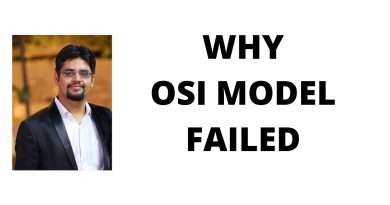Fix IPv6 Connectivity, No network access error on Windows 11/10
Some Windows users may encounter the IPv6 Connectivity, No network access error when attempting to connect to a network on Windows 11 or Windows 10 computer. In this guide, we identify the potential triggers, as well as provide the most adequate solutions to remediate the issue.
If you’re faced with this IPv6 Connectivity, No network access error, you can try our recommended solutions below in no particular order and see if that helps to resolve the issue:
1] Restart PC and Internet device
2] Temporarily disable third-party security software (if applicable)
3] Uninstall VPN client (if applicable)
4] Run Network Troubleshooter
5] Release/Renew IP, reset Winsock and flush DNS
6] Update Network card drivers
7] Disable IP Helper service
8] Set Network Adapter to HT mode
9] Set IP and DNS address to Automatic
10] Use IPv4
Timecodes:
0:00 Intro
0:24 Restart your PC and internet device
0:38 Run Network troubleshooter
1:00 Release/renew IP address
1:29 Update Network card drivers
1:58 Disable IPv6
Learn more on https://www.thewindowsclub.com/ipv6-connectivity-no-network-access-error-on-windows
Views : 2908
ipv6